Purchase Order Processing in Tally ERP9
Purchase order is a document, issued by the buyer to the supplier for supplying of goods and services. Purchase order contains details of PO number, PO date, quantity, rate of each item, unit of measure, shipping method and payment terms etc.
You can able to see the outstanding purchase order reports in Tally ERP9.
How to enable the purchase order processing in Tally ERP9
Path: Gateway of Tally->F11 Features ->Inventory Features-> Allow purchase order processing: Yes
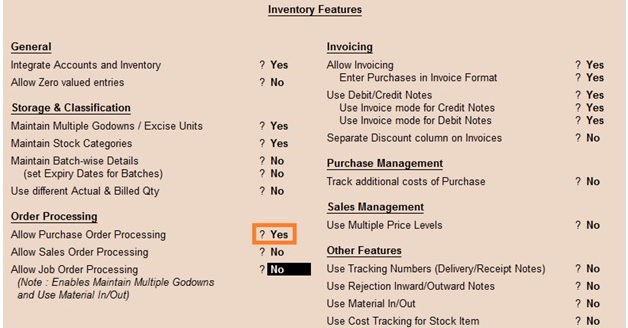
PO Creation
Path: Gateway of Tally -> Order Vouchers -> Click on Purchase order
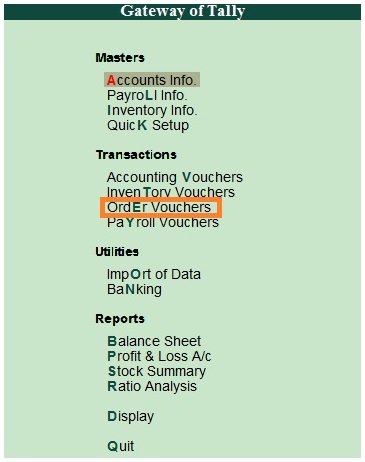
Click on F4: Purchase Order
Purchase Order Creation
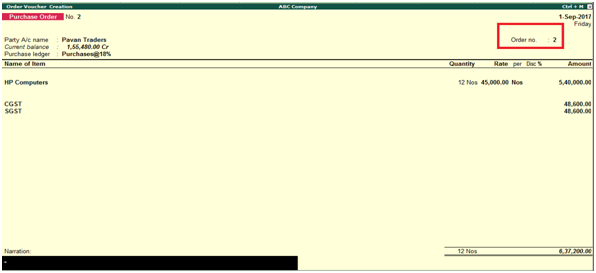
Enter party A/c name: Pavan Traders
Enter purchase order no: 2
Select the name of stock item from the list of stock items
Enter quantity of item
Enter rate of item
Press enter to save the screen
Invoice posting (Goods received against purchase order No: 2)
Accounting Entry
HP Computers Dr 5,40,000
CGST Dr 48,600
SGST Dr 48,600
To Pavan Traders 6,37,200
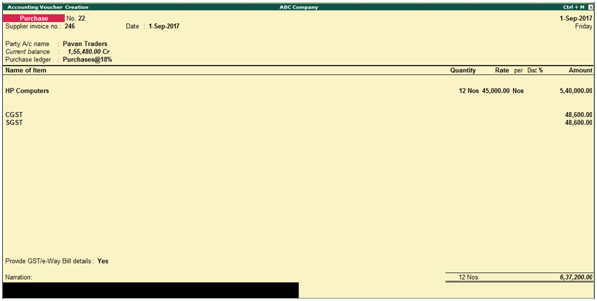
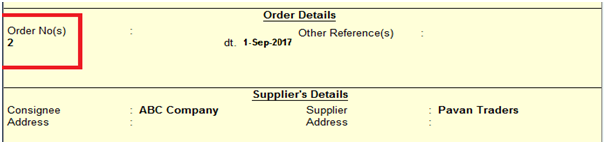
How to Check Purchase Order Outstandings in Tally
Path: Gateway of Tally -> Display -> Statements of Inventory -> Purchase Order Outstandings
Click on purchase order outstandings and check the status of order.
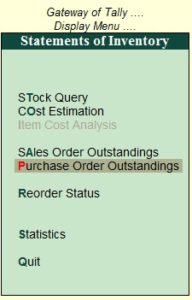
Payment Entry (F5)
Pavan Traders Dr 6,37,200
To Bank Account 6,37,200
Related Topics
Sales Order Processing in Tally ERP9
Data Backup and Restore in Tally ERP9
Interest Calculation in Tally ERP9
Related Pages
- How to Post TDS Receivable Entry in Tally ERP9
- List of Shortcut Keys in Tally ERP9
- Enable TDS in Tally ERP9
- GST Classifications in Tally ERP9
- Import of Goods under GST in Tally ERP9
- Sales to Unregistered Dealer in Tally ERP9
- Input Service Distributor under GST in Tally ERP9
- How to Activate GST in Tally ERP9
- How to Enable TDS in Tally ERP9
- TDS on Professional Charges in Tally ERP9
- GSTR-1 Report in Tally ERP9
- GSTR-2 Report in Tally ERP9
- GSTR-3B Report in Tally ERP9
- What is Tally ERP9
- How to Create Company in Tally ERP9
- List of Ledgers and Groups in Tally ERP9
- How to Create, Display, Alter and Delete Ledgers in Tally ERP9
- How to Create, Display, Alter and Delete Group in Tally ERP9
- Sales Voucher in Tally ERP9
- Purchase Voucher in Tally ERP9