Import of Goods under GST in Tally ERP9
You can record the import of goods by using the purchase voucher in Tally.
GST is applicable depends on the type of import.
Taxable Import: Integrated tax is applicable. You have to select Imports Taxable as a nature of transaction.
Exempt Import: No tax is applicable. You have to select Imports Exempt as a nature of transaction.
Nil Rated Import: No tax is applicable. You have to select Imports Nil Rated as a nature of transaction.
Ledger Creation
Path: Gateway of Tally -> Accounting Info -> Ledgers-> Create
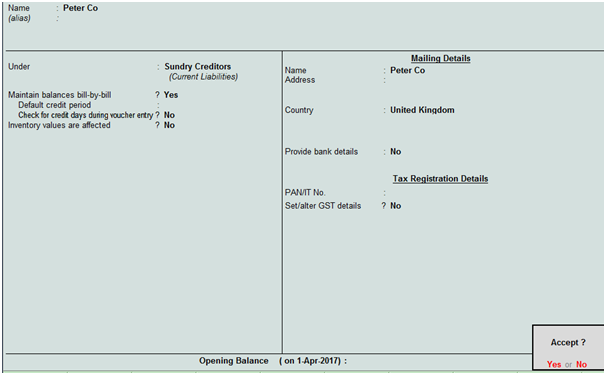
How to record taxable imports under GST in Tally
Path: Gateway of Tally -> Accounting Vouchers -> F9 Purchases
Example: ABC Company imports 10 Dell computers from Peter & Co, situated at Singapore each@52000.
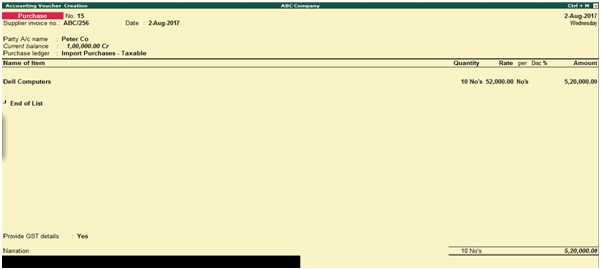
Supplier invoice no: ABC/256
Date: 02.08.2017
Party a/c name: Peter & Co
Purchase ledger: Import Purchases Taxable
Name of Item: Dell Computers
Select quantity and rate of each
Press enter to save the screen
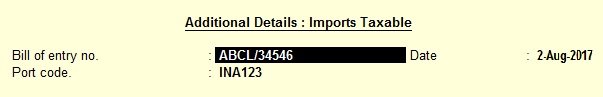
You can see the impact in GSTR-2 report. Keep the cursor on import of goods-5 and press the enter.
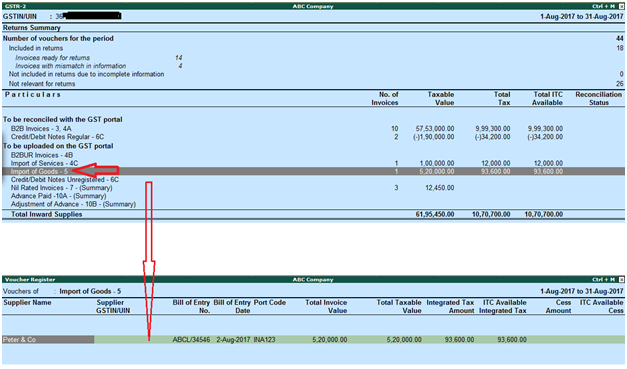
To include customs duty in the taxable value
Go to the purchase invoice recorded earlier
Select purchase ledger
Select the stock item, enter quantity and rate
Add customs duty value to the original taxable value in tax classification details screen.
Custom duty will be calculated according to the rate specified by the government.
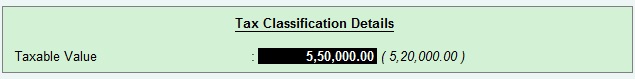
See the impact in GSTR-2 report
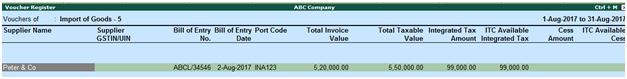
Create customs duty ledger
Path: Gateway of Tally -> Accounts info -> Ledgers -> Create
Name: Custom Duty
Under: Purchases
Inventory values are affected: Yes
Method of appropriation in purchase invoice: Appropriate by value
Is GST applicable: Not applicable
Press enter to save the screen
Recording of custom duty payment and integrated tax
Path: Gateway of Tally -> Accounting Vouchers -> F5 Payment
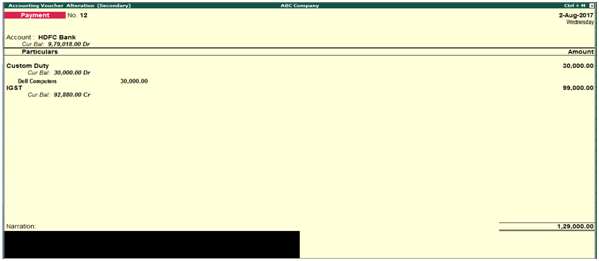
Press enter to save the screen
In the inventory allocation screen select name of item and enter amount only.
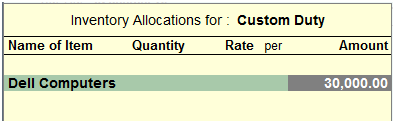
Record journal voucher to increase the tax liability
Path: Gateway of Tally -> Accounting vouchers -> F7 Journal
Click on Stat Adjustment
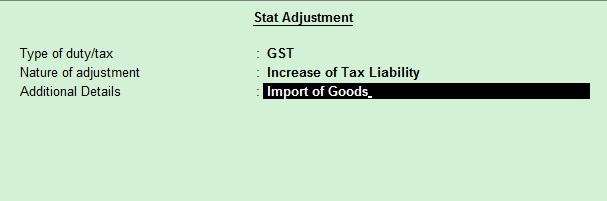
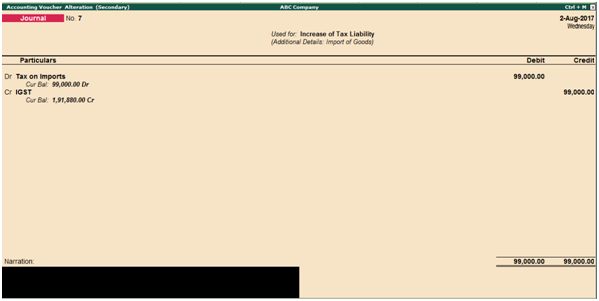
Debit the tax on imports (Created under current assets) and credit the integrated tax ledger.
Press enter to save the screen
Record a journal voucher to increase of input tax credit
Path: Gateway of Tally -> Accounting Vouchers -> F7 Journal
Click on Stat Adjustment
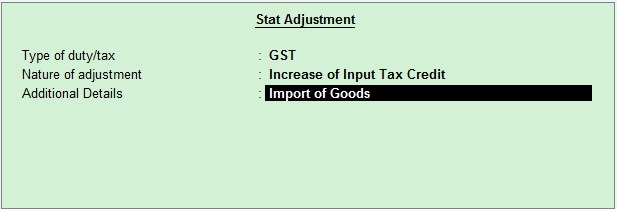
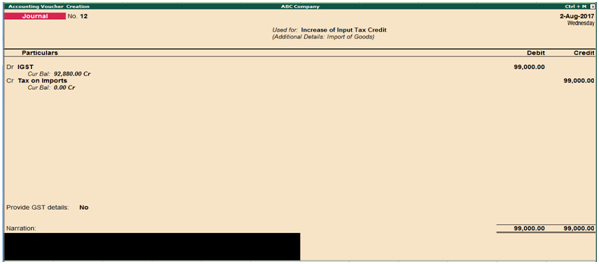
Debit the integrated tax and credit the tax on imports ledger.
Press enter to save the screen
Check the transactions in GSTR-3B Report
Path: Gateway of Tally -> Display -> Statutory Reports -> GSTR-3B
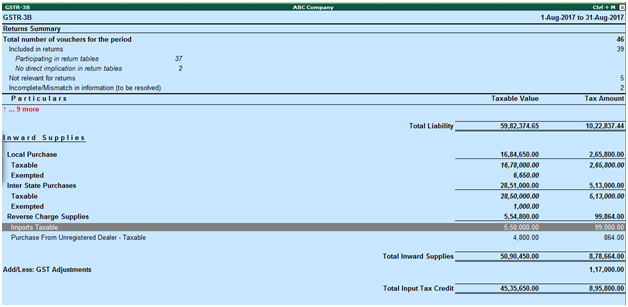
Related Topics
GST Import of Services under Reverse Charge in Tally ERP9
Recording of GST Purchases from Unregistered Dealer in Tally ERP9
Related Pages
- How to Post TDS Receivable Entry in Tally ERP9
- List of Shortcut Keys in Tally ERP9
- Enable TDS in Tally ERP9
- GST Classifications in Tally ERP9
- Sales to Unregistered Dealer in Tally ERP9
- Input Service Distributor under GST in Tally ERP9
- How to Activate GST in Tally ERP9
- How to Enable TDS in Tally ERP9
- TDS on Professional Charges in Tally ERP9
- GSTR-1 Report in Tally ERP9
- GSTR-2 Report in Tally ERP9
- GSTR-3B Report in Tally ERP9
- What is Tally ERP9
- How to Create Company in Tally ERP9
- List of Ledgers and Groups in Tally ERP9
- How to Create, Display, Alter and Delete Ledgers in Tally ERP9
- How to Create, Display, Alter and Delete Group in Tally ERP9
- Sales Voucher in Tally ERP9
- Purchase Voucher in Tally ERP9
- Recording of GST Intrastate Sales in Tally ERP9