Recording of GST Purchases from unregistered dealer in Tally ERP9
You can account for purchase of taxable goods or services from unregistered dealers under reverse charge, purchases against advance paid and purchase returns.
Sundry Creditor (Unregistered dealer) Ledger Creation
Path: Gateway of Tally -> Accounting Info -> Ledgers-> Create
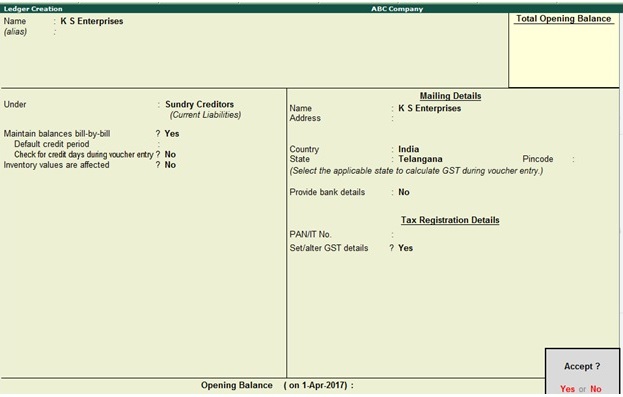
Under: Sundry Creditors
Set/Alter GST details: Yes
In GST details screen, Select registration type – Unregistered
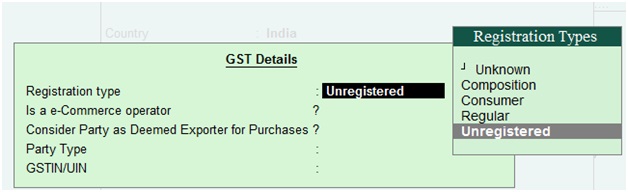
Registration type: Unregistered
Press enter to save the screen
Purchase from Unregistered Dealer Ledger Creation
Path: Gateway of Tally -> Accounting Info -> Ledgers-> Create
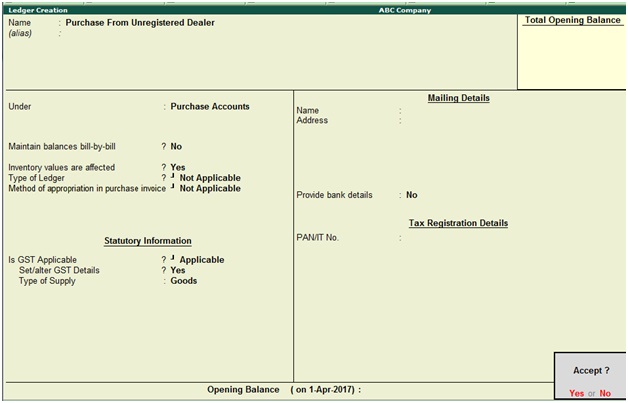
Under: Purchase Accounts
Is GST Applicable: Applicable
Set/Alter GST details: Yes, once enable this option then the below GST details for ledger screen will appear.
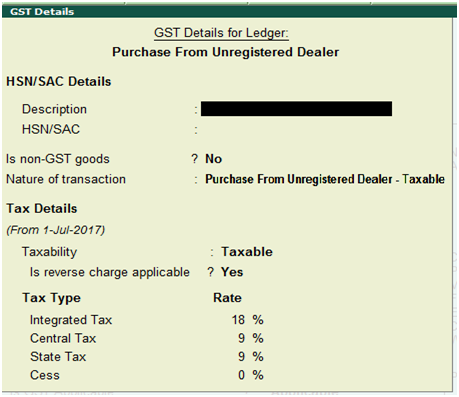
Nature of transaction: Purchase from unregistered dealer – Taxable
Taxability: Taxable
Is reverse charge applicable: Yes
During the same screen press F12 configure to enable reverse charge applicable option and set enable reverse charge calculation to: Yes
Integrated Tax: Set the GST rate @18%
Press enter to save the screen
Purchase invoice posting in Tally ERP9
Path: Gateway of Tally -> Accounting Vouchers -> Select F9 for Purchase
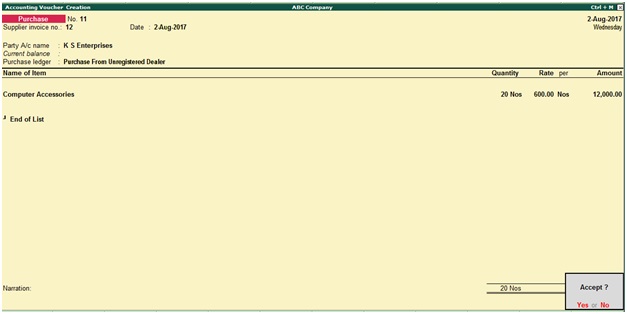
During the same screen, click on Tax Analysis (Right side) then the below screen will appear.
Click on detailed (Alt+F1) to view the GST tax details.
Press enter to save the screen
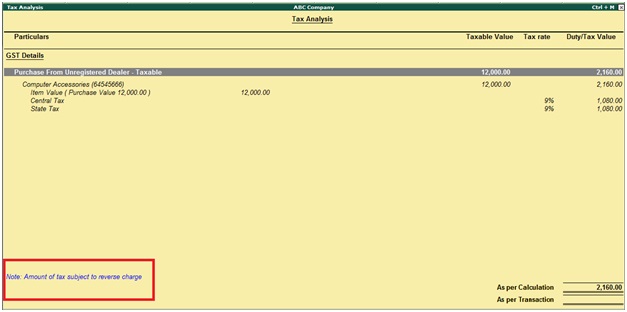
Recording of an entry to raise tax liability
Path: Gateway of tally -> Display -> Statutory Reports -> GST -> GSTR-3B -> Click on URD purchases
You have to raise tax liability for the below shown amount i.e.Rs.2160
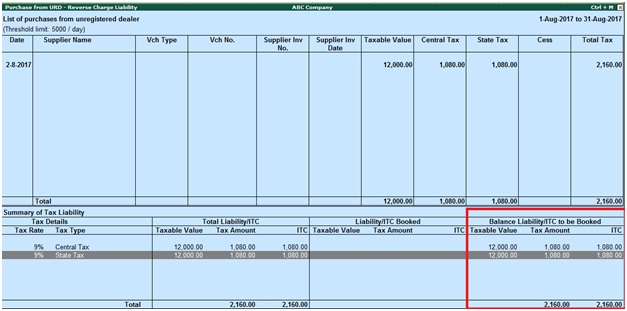
To raise tax liability
Path: Gateway of Tally -> Accounting Vouchers -> F7 Journal -> Click on Stat Adjustment (Right side)
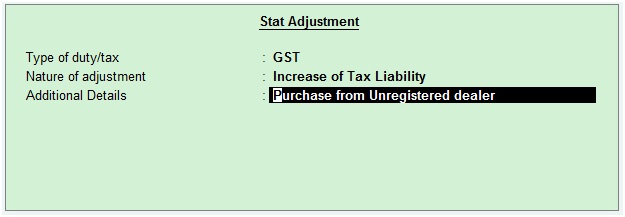
Type of duty/tax: GST
Nature of adjustment: Increase of Tax Liability
Additional details: Purchase from Unregistered dealer
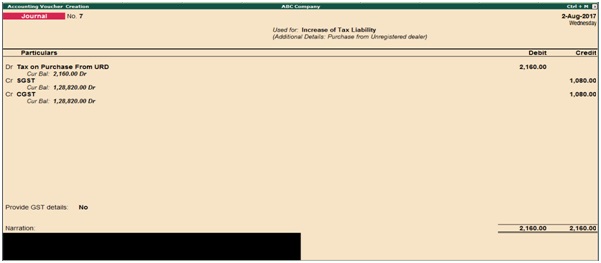
Create Tax on Purchase from URD ledger under Current Assets.
Credit the GST Tax ledgers.
Press enter to save the screen
Recording of an entry for GST payment
Path: Gateway of Tally -> Accounting Vouchers -> F5 Payment -> Click on Stat Payment (Right side)
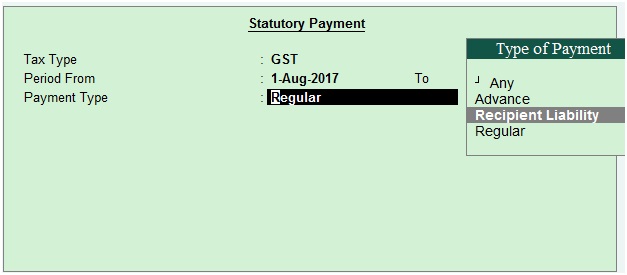
Tax Type: GST
Payment type: Select Recipient Liability
Period From: 1-Aug-2017 To 31-Aug-2017
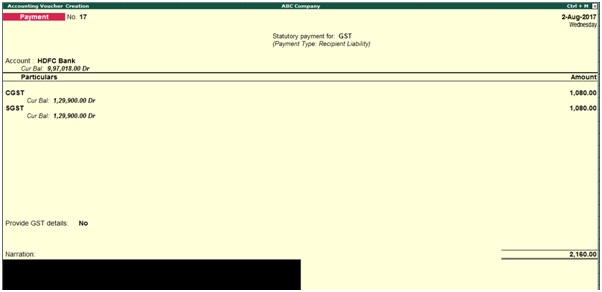
Provide GST details: Yes, and provide the bank details like as shown below.
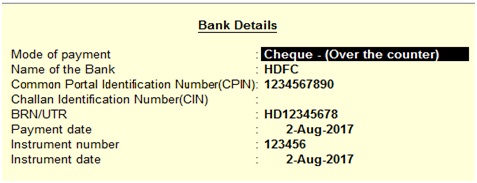
Claim the input tax credit on reverse charge liability
You can claim input tax credit as shown in the below report as liability booked.
Path: Gateway of tally -> Display -> Statutory Reports -> GST -> GSTR-3B -> Click on URD purchases.
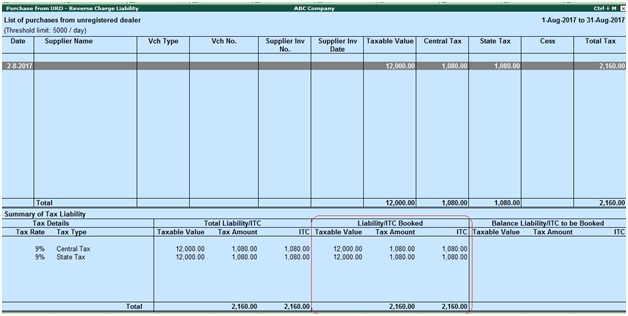
Path: Gateway of Tally -> Accounting Vouchers -> F7 Journal
Click on Stat Adjustment (Right side)
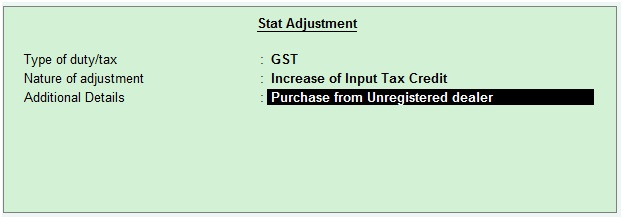
Type of duty/tax: GST
Nature of adjustment: Increase of Input Tax Credit
Additional details: Purchase from Unregistered dealer
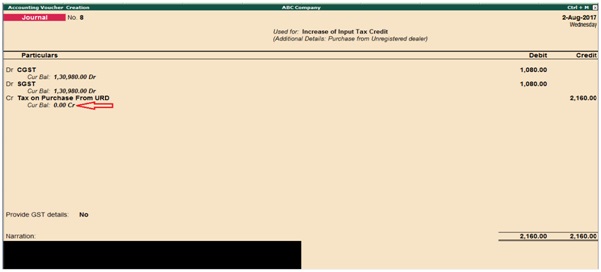
Press enter to save the screen
Related Topics
Sales to Unregistered Dealer in Tally ERP9
List of Shortcut Keys in Tally ERP9
GST Nil Rated Sales in Tally ERP9
Related Pages
- How to Post TDS Receivable Entry in Tally ERP9
- List of Shortcut Keys in Tally ERP9
- Enable TDS in Tally ERP9
- GST Classifications in Tally ERP9
- Import of Goods under GST in Tally ERP9
- Sales to Unregistered Dealer in Tally ERP9
- Input Service Distributor under GST in Tally ERP9
- How to Activate GST in Tally ERP9
- How to Enable TDS in Tally ERP9
- TDS on Professional Charges in Tally ERP9
- GSTR-1 Report in Tally ERP9
- GSTR-2 Report in Tally ERP9
- GSTR-3B Report in Tally ERP9
- What is Tally ERP9
- How to Create Company in Tally ERP9
- List of Ledgers and Groups in Tally ERP9
- How to Create, Display, Alter and Delete Ledgers in Tally ERP9
- How to Create, Display, Alter and Delete Group in Tally ERP9
- Sales Voucher in Tally ERP9
- Purchase Voucher in Tally ERP9