GST Import of Services under Reverse Charge in Tally ERP9
You can record import of service transactions under reverse charge in Tally.ERP9
Ledgers Creation
Path: Gateway of Tally -> Accounting Info -> Ledgers-> Create
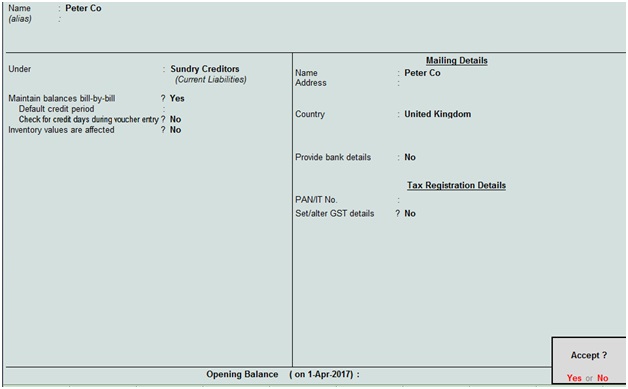
Name: Peter Co
Under: Sundry Creditors
Country: United Kingdom
Press enter to save the screen
Recording of inward supply of import services
Path: Gateway of Tally -> Accounting vouchers -> F9 Purchase
Click on Accounting Invoice
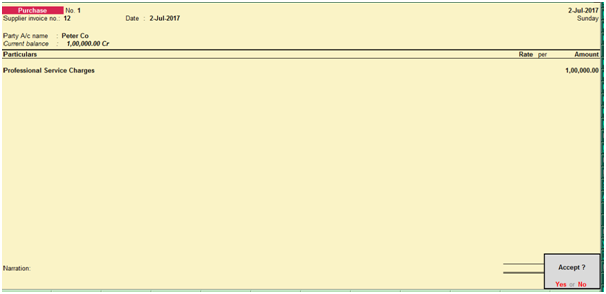
Date: Enter date
Press enter to save the screen
Check The GSTR2 Report
Path: Gateway of Tally -> Display -> Statutory Reports -> GST -> GSTR2
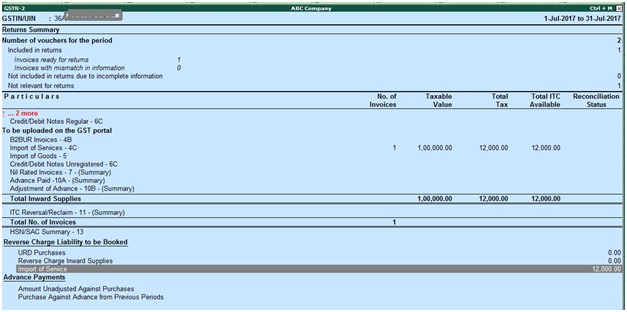
To claim tax credit on the liability of imports
You need to raise tax liability and then pay it to the Government.
To raise tax liability
Path: Gateway of Tally -> Accounting Vouchers -> F7 Journal
Click on Stat Adjustment
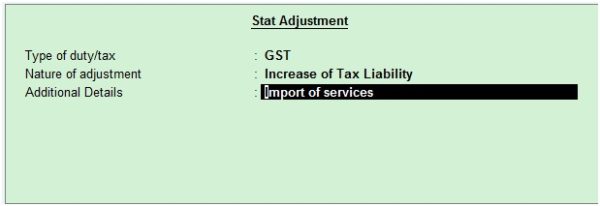
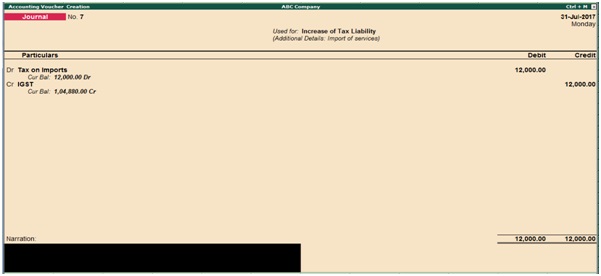
Create the Tax on Imports ledger under current assets
Press Enter to save the screen
To claim tax credit on liability of imports
Path: Gateway of Tally -> Accounting Vouchers -> F7 Journal
Click on Stat Adjustment
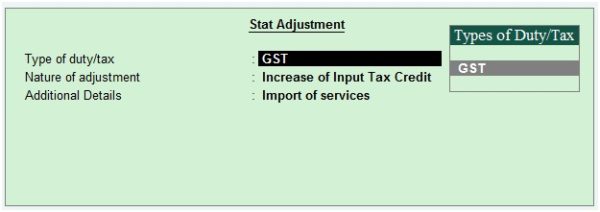
Type of duty/tax: GST
Nature of adjustment: Increase of Input Tax Credit
Additional details: Imports of services
Press enter
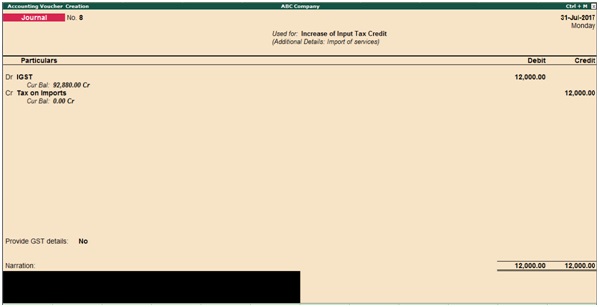
Press Enter to save the screen
Check the GSTR-3B Report
Path: Gateway of Tally -> Display -> Statutory Reports -> GSTR-3B
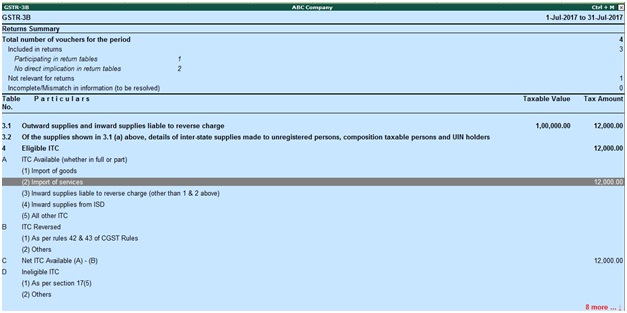
Related Topics
Import of Goods under GST in Tally ERP9
GST Classifications in Tally ERP9
Related Pages
- How to Post TDS Receivable Entry in Tally ERP9
- List of Shortcut Keys in Tally ERP9
- Enable TDS in Tally ERP9
- GST Classifications in Tally ERP9
- Import of Goods under GST in Tally ERP9
- Sales to Unregistered Dealer in Tally ERP9
- Input Service Distributor under GST in Tally ERP9
- How to Activate GST in Tally ERP9
- How to Enable TDS in Tally ERP9
- TDS on Professional Charges in Tally ERP9
- GSTR-1 Report in Tally ERP9
- GSTR-2 Report in Tally ERP9
- GSTR-3B Report in Tally ERP9
- What is Tally ERP9
- How to Create Company in Tally ERP9
- List of Ledgers and Groups in Tally ERP9
- How to Create, Display, Alter and Delete Ledgers in Tally ERP9
- How to Create, Display, Alter and Delete Group in Tally ERP9
- Sales Voucher in Tally ERP9
- Purchase Voucher in Tally ERP9