Export Data from Tally to Excel or PDF
This is very useful options in Tally ERP9, through this you can export data from Tally to some other formats for many reasons like, for filing of returns and other reports.
Based on the requirement you can export the reports like Trail Balance, Profit & Loss Account, Balance sheet and other MIS reports from Tally to other formats.
Different Exporting Formats in Tally
ASCII (Comma Delimited)
Excel (Spreadsheet)
HTML (Web-Publishing)
JPEG (Image)
PDF (Portable Document Format)
XML (Data Interchange)
How to Export Data From Tally
Path: Go to Gateway of Tally -> Display -> Trail Balance -> click on Export
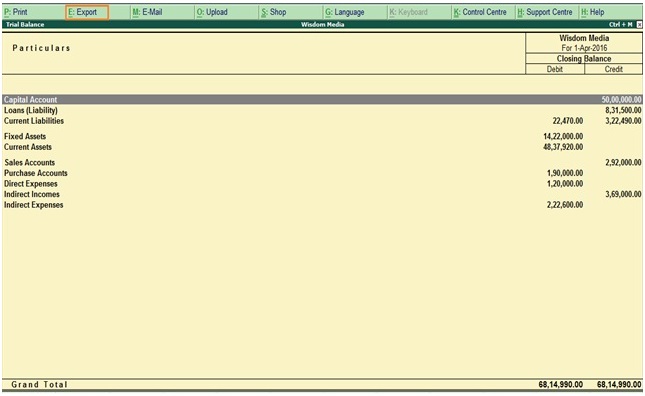
Click on export option in the above screen then the below screen will appear, here you have to select the format PDF/Excel/HTML etc.
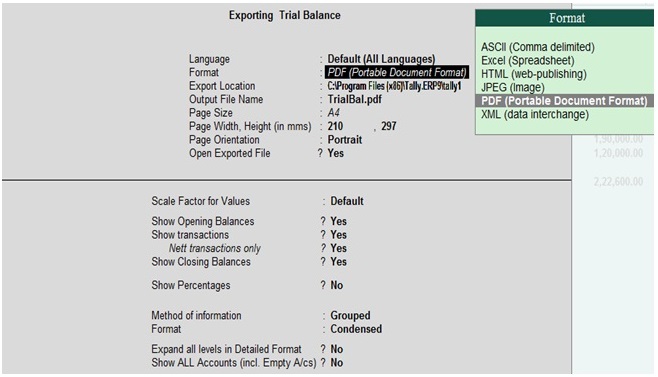
Export Location: Select the path where you want to save export file. Based on requirement you have to enable other options.
If you want to change format from PDF to Excel, you can change in the above screen and the data will export from Tally to Excel.
And, you can enable other options based on requirement like, page size, page orientation, show opening balances, show transactions and show closing balances etc.
Go and check in export location whether the file was successfully saved or not.
Related Topics
Data Backup and Restore in Tally ERP9
Voucher Type Creation in Tally ERP9
How to Setup Password in Tally ERP9
Related Pages
- How to Post TDS Receivable Entry in Tally ERP9
- List of Shortcut Keys in Tally ERP9
- Enable TDS in Tally ERP9
- GST Classifications in Tally ERP9
- Import of Goods under GST in Tally ERP9
- Sales to Unregistered Dealer in Tally ERP9
- Input Service Distributor under GST in Tally ERP9
- How to Activate GST in Tally ERP9
- How to Enable TDS in Tally ERP9
- TDS on Professional Charges in Tally ERP9
- GSTR-1 Report in Tally ERP9
- GSTR-2 Report in Tally ERP9
- GSTR-3B Report in Tally ERP9
- What is Tally ERP9
- How to Create Company in Tally ERP9
- List of Ledgers and Groups in Tally ERP9
- How to Create, Display, Alter and Delete Ledgers in Tally ERP9
- How to Create, Display, Alter and Delete Group in Tally ERP9
- Sales Voucher in Tally ERP9
- Purchase Voucher in Tally ERP9