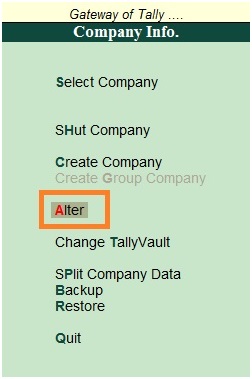How to Setup Password in Tally ERP9
Security control is very useful option in Tally by activating this option you can avoid unauthorized access of company data.
How to Enable Security Control in Tally ERP9
Path: Go to Gateway of Tally-> (Alt+F3) Company info -> Click on Alter
Use Security Control : Yes, once enable this option then the following options will display and you have to fill the options as shown below.
Name of Administrator: Enter the name of administrator, who has the full access to all features in Tally is called administrator.
Password: Enter secret password.
Repeat Password: Re-type the above same password again.
Use Tally Audit features: This feature is for Chartered Accountants to audit the company books of accounts directly.
Disallow opening in Education mode: You cannot open your company in Tally if this feature is enabled in educational mode. Everyone knows about Tally, it is free for educational purpose and in this you can able to enter or post any entry first and last date of every month.
Related Topics
How to Create Company in Tally ERP9
List of Ledgers and Groups in Tally ERP9
Related Pages
- How to Post TDS Receivable Entry in Tally ERP9
- List of Shortcut Keys in Tally ERP9
- Enable TDS in Tally ERP9
- GST Classifications in Tally ERP9
- Import of Goods under GST in Tally ERP9
- Sales to Unregistered Dealer in Tally ERP9
- Input Service Distributor under GST in Tally ERP9
- How to Activate GST in Tally ERP9
- How to Enable TDS in Tally ERP9
- TDS on Professional Charges in Tally ERP9
- GSTR-1 Report in Tally ERP9
- GSTR-2 Report in Tally ERP9
- GSTR-3B Report in Tally ERP9
- What is Tally ERP9
- How to Create Company in Tally ERP9
- List of Ledgers and Groups in Tally ERP9
- How to Create, Display, Alter and Delete Ledgers in Tally ERP9
- How to Create, Display, Alter and Delete Group in Tally ERP9
- Sales Voucher in Tally ERP9
- Purchase Voucher in Tally ERP9