Budgets in Tally ERP9
A budget is useful to control and monitor the funds efficiently. Multiple budgets can be created in Tally.ERP9 and can be compared with the actual values and variance report can be generated.
How to enable Budget Feature in Tally ERP9
Path: Gateway of Tally -> F11 Features -> Accounting Features
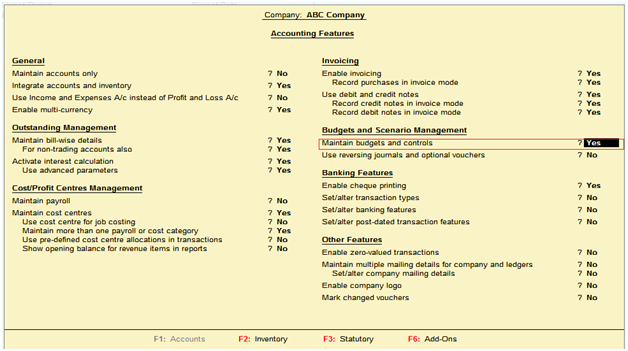
Maintain budgets and controls: Yes
Press enter to save the screen
How to Create Budget in Tally ERP9
Path: Gateway of Tally -> Accounts Info -> Budgets -> Create
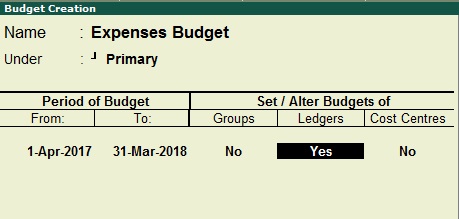
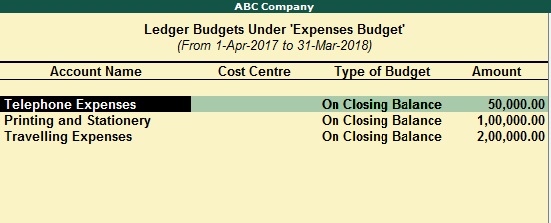
Record the payment transactions by using payment voucher
Path: Gateway of Tally -> Accounting Vouchers -> F5 Payment
Telephone Expense A/c Debit
Bank A/c Credit
Printing and Stationery A/c Debit
Bank A/c Credit
Travelling Expenses A/c Debit
Bank A/c Credit
Displaying Budgets and Variance for groups and ledgers
Path: Gateway of Tally -> Display -> Trail Balance
Click on Indirect Expenses
If you have created budget at group level then select group in Trail Balance
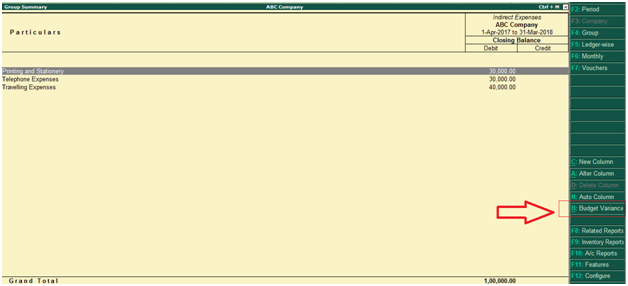
Click on Budget Variance
Select the budget from the list of Budgets
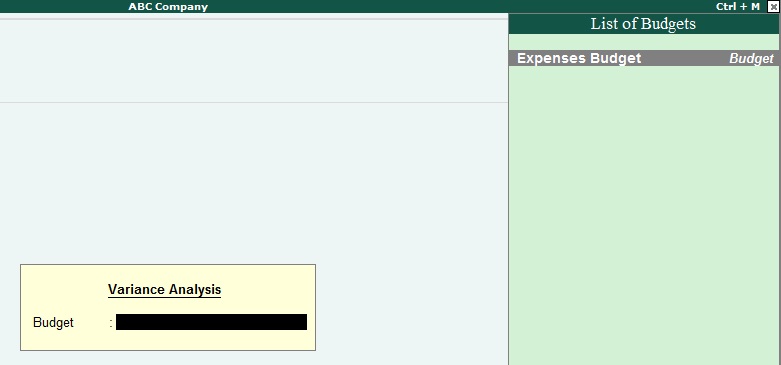
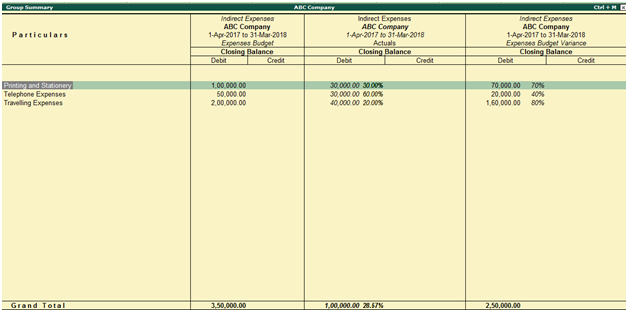
The first column indicates created budget as an “expenses budget”
The second column indicates actual expenses booked
Third column indicates budget variance, if budget exceeded then the excess budget value will display with minus value and percentage.
For more detailed, record telephone expenses with Rs.30,000/- by using payment voucher (F5)
Check the budget report
Path: Gateway of Tally -> Display -> Trail Balance
Click on Indirect Expenses
Click on Budget variance and observe the report
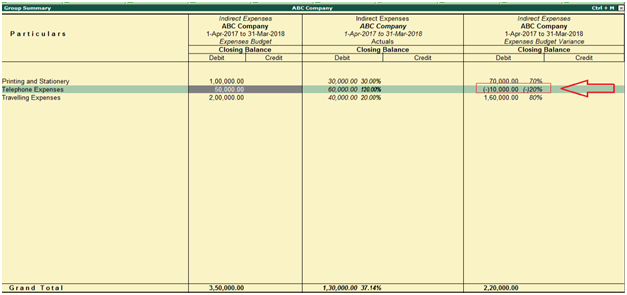
Related Topics
Cost Centre and Cost Category in Tally ERP9
Interest Calculation in Tally ERP9
List of Shortcut Keys in Tally ERP9
Related Pages
- How to Post TDS Receivable Entry in Tally ERP9
- List of Shortcut Keys in Tally ERP9
- Enable TDS in Tally ERP9
- GST Classifications in Tally ERP9
- Import of Goods under GST in Tally ERP9
- Sales to Unregistered Dealer in Tally ERP9
- Input Service Distributor under GST in Tally ERP9
- How to Activate GST in Tally ERP9
- How to Enable TDS in Tally ERP9
- TDS on Professional Charges in Tally ERP9
- GSTR-1 Report in Tally ERP9
- GSTR-2 Report in Tally ERP9
- GSTR-3B Report in Tally ERP9
- What is Tally ERP9
- How to Create Company in Tally ERP9
- List of Ledgers and Groups in Tally ERP9
- How to Create, Display, Alter and Delete Ledgers in Tally ERP9
- How to Create, Display, Alter and Delete Group in Tally ERP9
- Sales Voucher in Tally ERP9
- Purchase Voucher in Tally ERP9