Cost Centre and Cost Category in Tally ERP9
What is Cost Centre?
The cost centre is an organizational unit to which costs or expenses can be allocated during recording of transactions in Tally.ERP9.
What is Cost Category?
In cost centre master there is a field cost category, which indicates the category of the cost centre. Example, Administration, sales and distribution, and while creating cost centre you have to assign cost category.
How to Enable Cost Centre and Cost Category
Path: Gateway of Tally -> F11 Features
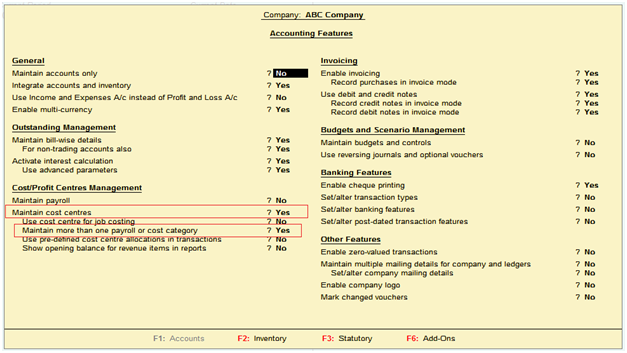
Maintain cost centres: Yes
Maintain more than one payroll or cost category: Yes
How to Create Single Cost Category in Tally ERP9
Path: Gateway of Tally -> Accounts Info -> Cost Categories -> Create (Single)
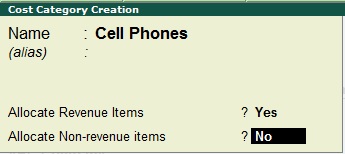
How to Create Multiple Cost Categories in Tally ERP9
Path: Gateway of Tally -> Accounts Info -> Cost Categories -> Create (Multiple)
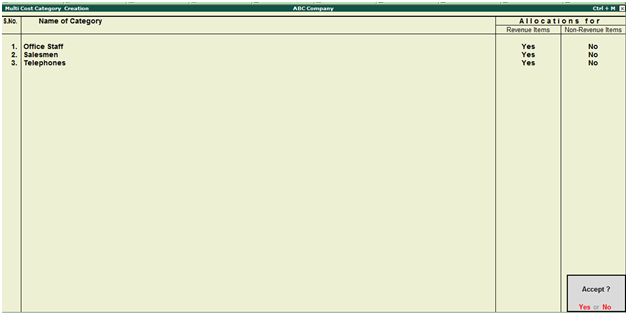
How to Create Cost Centres in Tally ERP9
Path: Gateway of Tally -> Accounts Info -> Cost Centres -> Create
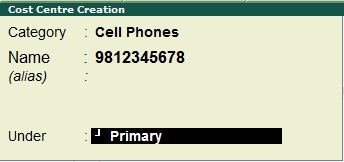
How to Create Multiple Cost Centres in Tally ERP9
Path: Gateway of Tally -> Accounts Info -> Cost Centres -> Create (Multiple)
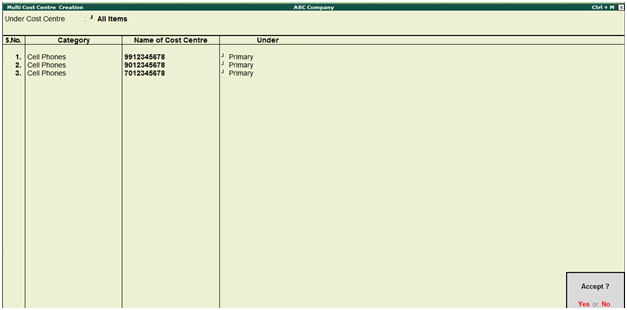
How to Alter, Display and Delete Cost Center
Path: Gateway of Tally -> Accounts Info -> Cost Centres -> Alter/Display
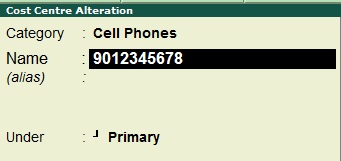
Ledger Creation
Path: Gateway of Tally -> Accounts Info -> Ledgers -> Create
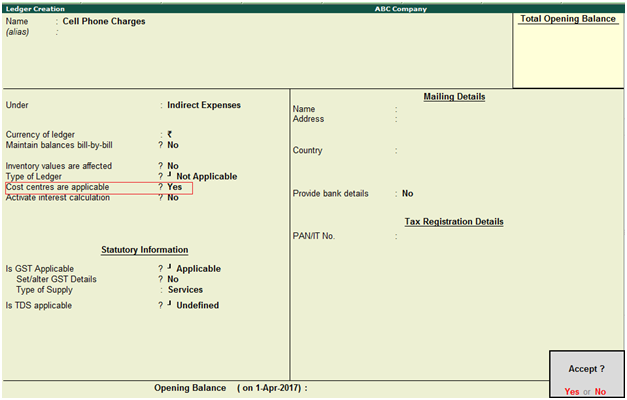
Press enter to save the screen
Cost Centre Allocation in Voucher Entry
Path: Gateway of Tally -> Accounting Vouchers -> F5 Payment
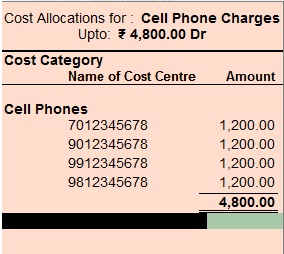
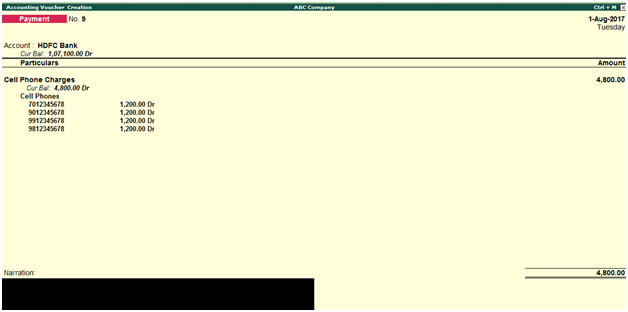
Cost Centre Reports in Tally ERP9
Path: Gateway of Tally -> Display -> Statements of Accounts -> Cost Centres
Choose the below options how you want to view the report
Category Summary
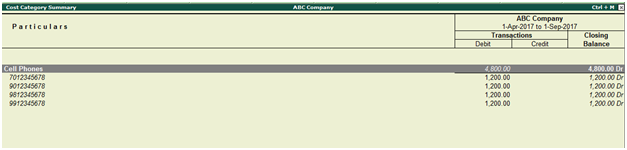
Cost Centre Break-up
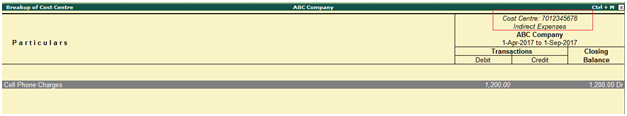
Ledger Break –up
Select the ledger from the list of ledgers
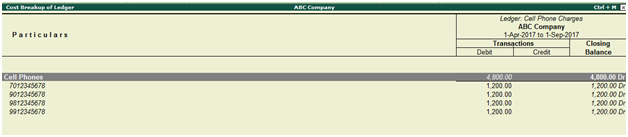
Group Break-up
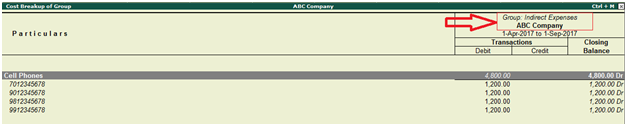
Related Topics
Bank Reconciliation in Tally ERP9
Fixed Assets Process in Tally ERP9
TDS on Professional Charges in Tally ERP9
Related Pages
- How to Post TDS Receivable Entry in Tally ERP9
- List of Shortcut Keys in Tally ERP9
- Enable TDS in Tally ERP9
- GST Classifications in Tally ERP9
- Import of Goods under GST in Tally ERP9
- Sales to Unregistered Dealer in Tally ERP9
- Input Service Distributor under GST in Tally ERP9
- How to Activate GST in Tally ERP9
- How to Enable TDS in Tally ERP9
- TDS on Professional Charges in Tally ERP9
- GSTR-1 Report in Tally ERP9
- GSTR-2 Report in Tally ERP9
- GSTR-3B Report in Tally ERP9
- What is Tally ERP9
- How to Create Company in Tally ERP9
- List of Ledgers and Groups in Tally ERP9
- How to Create, Display, Alter and Delete Ledgers in Tally ERP9
- How to Create, Display, Alter and Delete Group in Tally ERP9
- Sales Voucher in Tally ERP9
- Purchase Voucher in Tally ERP9