Voucher Type Creation in Tally ERP9
Voucher type is the transaction data posting screen in Tally.ERP9, where you can post different types of transactions such as sales, purchases, contra, payment and receipt etc.
Based on requirement you can create many voucher types by using the below path.
Path: Gateway of Tally -> Accounts Info->Voucher Type -> Create
Example: Based on your requirement you can create new voucher types easily in Tally like, sales percentage wise sales@18%, 5% and 12%.
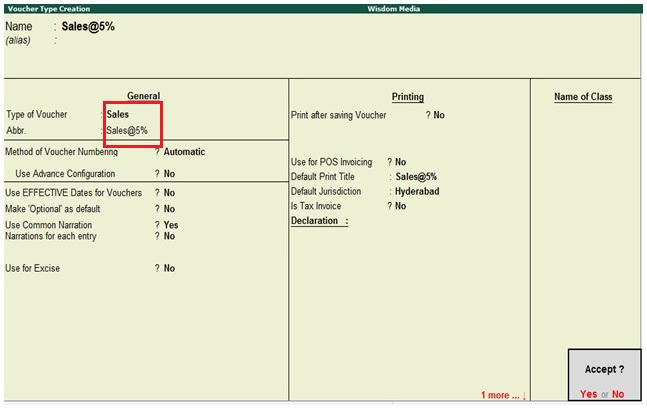
Name: Enter the name of new voucher type example, sales@5%
Type of voucher
Tally has been provided predefined voucher types, here you have to select related voucher type from the list.
Method of Voucher Numbering
There are three methods are available, here you have to select “Automatic”, if you select automatic method then Tally ERP 9 numbers the vouchers automatically.
Print after saving voucher: By enabling this option, you can print the invoice immediately after saving the transaction.
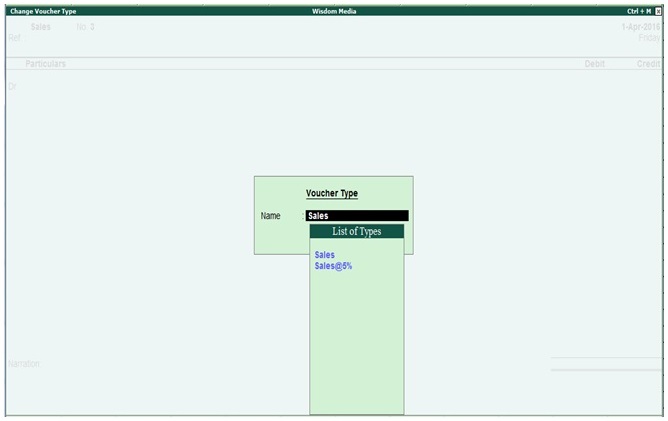
While recording the sales transaction you can select a new voucher type which you have created sales@5% and you can post the related transactions.
Sales Invoice Posting (F8)
Path:Gateway of Tally -> Accounting Vouchers -> F8 Sales
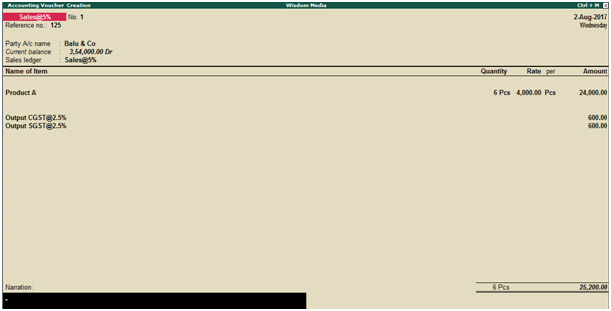
Related Topics
Data Backup and Restore in Tally ERP9
Split Company Data in Tally ERP9
Related Pages
- How to Post TDS Receivable Entry in Tally ERP9
- List of Shortcut Keys in Tally ERP9
- Enable TDS in Tally ERP9
- GST Classifications in Tally ERP9
- Import of Goods under GST in Tally ERP9
- Sales to Unregistered Dealer in Tally ERP9
- Input Service Distributor under GST in Tally ERP9
- How to Activate GST in Tally ERP9
- How to Enable TDS in Tally ERP9
- TDS on Professional Charges in Tally ERP9
- GSTR-1 Report in Tally ERP9
- GSTR-2 Report in Tally ERP9
- GSTR-3B Report in Tally ERP9
- What is Tally ERP9
- How to Create Company in Tally ERP9
- List of Ledgers and Groups in Tally ERP9
- How to Create, Display, Alter and Delete Ledgers in Tally ERP9
- How to Create, Display, Alter and Delete Group in Tally ERP9
- Sales Voucher in Tally ERP9
- Purchase Voucher in Tally ERP9