Receipt Voucher in Tally ERP9
You can use receipt voucher in Tally.ERP9 to record the incoming payment received from customers.
Path: From Gateway of Tally -> Accounting Vouchers -> Receipt voucher – F6 (Right Side)
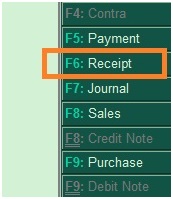
Use below path to activate single entry mode for payments/receipts/contra.
Path: Gateway of Tally -> Accounting voucher -> from this screen press F12 Configure
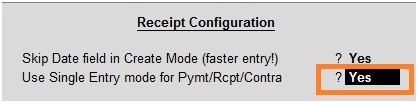
Use Single Entry mode for Pymt/Rcpt/Contra: Yes
Bank Receipts
Example, Cheque received from Eeshitha Solutions of Rs.10,000 vide cheque # 543447
Bank A/c Dr 10000
To Eeshitha Solutions 10000
Rent received of Rs.6,000 vide cheque # 696997
Bank A/c Dr
To Rent Received A/c

Cash Receipts
If you received any cash payment from a customer then you have to record in receipt voucher.
Cash received from Sajeev of Rs.5,000
Cash A/c Dr 5000
To Sanjeev 5000
Cash received from X Company of Rs.7,000
Cash A/c Dr 7000
To X Company 7000
Commission received of Rs.3,000
Cash A/c Dr 3000
To Commission Received A/c 3000
Related Topics
List of Shortcut Keys in Tally ERP9
Related Pages
- How to Post TDS Receivable Entry in Tally ERP9
- List of Shortcut Keys in Tally ERP9
- Enable TDS in Tally ERP9
- GST Classifications in Tally ERP9
- Import of Goods under GST in Tally ERP9
- Sales to Unregistered Dealer in Tally ERP9
- Input Service Distributor under GST in Tally ERP9
- How to Activate GST in Tally ERP9
- How to Enable TDS in Tally ERP9
- TDS on Professional Charges in Tally ERP9
- GSTR-1 Report in Tally ERP9
- GSTR-2 Report in Tally ERP9
- GSTR-3B Report in Tally ERP9
- What is Tally ERP9
- How to Create Company in Tally ERP9
- List of Ledgers and Groups in Tally ERP9
- How to Create, Display, Alter and Delete Ledgers in Tally ERP9
- How to Create, Display, Alter and Delete Group in Tally ERP9
- Sales Voucher in Tally ERP9
- Purchase Voucher in Tally ERP9