Journal Voucher in Tally ERP9
You will not record all kind of transactions by using the journal voucher, in this voucher you can record adjustment entries, provisional entries and tax adjustment entries except cash and bank transactions.
However, by activating the below option you can able to post cash or bank transactions in Tally erp9 by using the journal voucher.
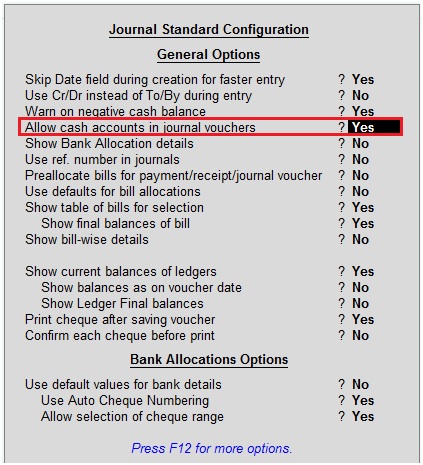
Along with Journal voucher type, Tally has provided different voucher types like payment voucher (F5), receipt voucher (F6), sales voucher (F8), purchase voucher (F9) and contra voucher (F4).
You can post many accounting entries by using journal voucher in Tally erp9.
The following transactions are examples for journal voucher.
Outstanding expenses entries
Telephone expenses a/c Dr 600
To Telephone exp payable a/c 600
Stationary expenses a/c Dr 500
To Vendor 500
Prepaid expenses entry
Insurance a/c Dr 6000
Prepaid insurance a/c Dr 6000
To Vendor a/c 12000
Insurance premium paid for the period of July 2017 to June 2018 so, you have to split for current year portion. Example insurance paid for 12 months is Rs.12000 and portion of the current year is Rs.6000.
Accrued income entry
Accrued Rent a/c 6000
To Rent a/c 6000
Purchase of fixed asset on credit entry
Furniture a/c Dr 10000
To Vendor a/c 10000
Depreciation entry
Depreciation a/c Dr 8000
To Furniture a/c 5000
To Plant & Machinery a/c 3000
Tax provision entry
Provision for income tax Dr 7000
To TDS 5000
To Advance tax 2000
Salary provision entry
Salaries a/c Dr 12000
Salaries payable a/c 12000
How to record entries in journal voucher in Tally ERP9
Path: Gateway of Tally -> Accounting vouchers -> Journal F7
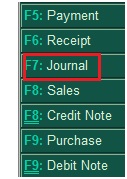
Example for journal entry
Depreciation A/c Dr 12000
To Furniture 12000
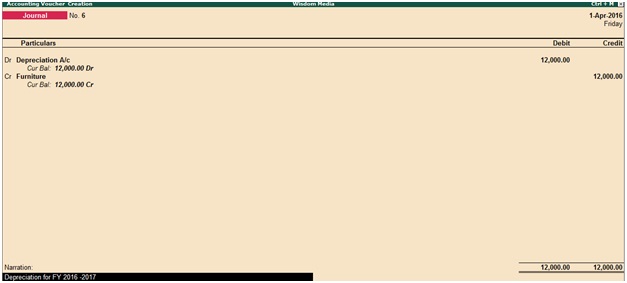
Press enter to save the screen
Related Topics
Related Pages
- How to Post TDS Receivable Entry in Tally ERP9
- List of Shortcut Keys in Tally ERP9
- Enable TDS in Tally ERP9
- GST Classifications in Tally ERP9
- Import of Goods under GST in Tally ERP9
- Sales to Unregistered Dealer in Tally ERP9
- Input Service Distributor under GST in Tally ERP9
- How to Activate GST in Tally ERP9
- How to Enable TDS in Tally ERP9
- TDS on Professional Charges in Tally ERP9
- GSTR-1 Report in Tally ERP9
- GSTR-2 Report in Tally ERP9
- GSTR-3B Report in Tally ERP9
- What is Tally ERP9
- How to Create Company in Tally ERP9
- List of Ledgers and Groups in Tally ERP9
- How to Create, Display, Alter and Delete Ledgers in Tally ERP9
- How to Create, Display, Alter and Delete Group in Tally ERP9
- Sales Voucher in Tally ERP9
- Purchase Voucher in Tally ERP9