Payment Voucher in Tally ERP9
You can classify payments in two ways in Tally.ERP9 i.e Bank payments and cash payments. You can use payment voucher (F5 – Payments) for both payments. You can generate payment advice in Tally.ERP9 and the same you can share with your supplier.
Path: Gateway of Tally-> Accounting Voucher -> Payment (F5)

Activate single entry mode for payments/receipts/contra through the below path
Path: Gateway of Tally -> Accounting voucher -> Press F12 Configure
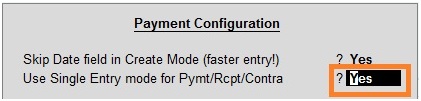
Use single entry mode for pymt/Rcpt/contra: Yes
Example for Single Entry
Wages A/c Dr
To Bank
Example for Double Entry
Give expenses/vendors to the debit and credit the bank or cash account in Tally.ERP9.
Telephone Charges A/c Dr
Travelling Expenses A/c Dr
Courier Charges A/c Dr
To Cash A/c
Bank Payments
Example
Cheque issued towards telephone charges of Rs.2000/- vide cheque number – 535363
Telephone Charges A/c Dr 2,000
To Bank A/c 2,000
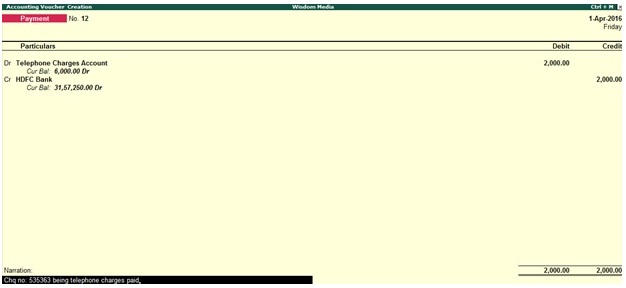
Cheque issued to Sanjay & Co of Rs.1,00,000/- vide cheque numbner – 234781
Sanjay & Co Dr 1,00,000
To Bank A/c 1,00,000
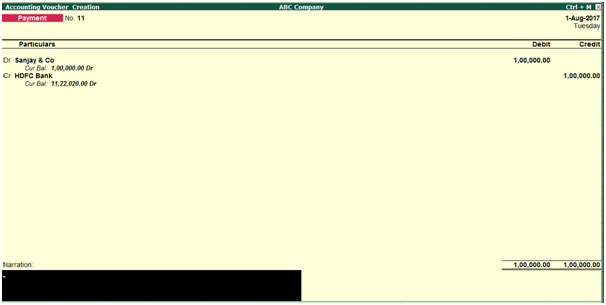
Cash Payments
Generally, companies will not prefer to pay huge amounts in cash, in case of small payments cash paid by the cashier i.e. wages, labour charges and courier charges.
Cash paid towards wages of Rs.1,000
Wages A/c Dr 1000
To Cash A/c 1000
Cash paid towards courier charges of Rs.500
Courier Charges Dr 500
To Cash A/c 500
Cash paid towards travelling charges of Rs.1,500/-
Travelling Charges A/c Dr 1500
To Cash A/c 1500
Related Topics
Data Backup and Restore in Tally ERP9
Voucher Type Creation in Tally ERP9
Purchase Voucher in Tally ERP9
Related Pages
- How to Post TDS Receivable Entry in Tally ERP9
- List of Shortcut Keys in Tally ERP9
- Enable TDS in Tally ERP9
- GST Classifications in Tally ERP9
- Import of Goods under GST in Tally ERP9
- Sales to Unregistered Dealer in Tally ERP9
- Input Service Distributor under GST in Tally ERP9
- How to Activate GST in Tally ERP9
- How to Enable TDS in Tally ERP9
- TDS on Professional Charges in Tally ERP9
- GSTR-1 Report in Tally ERP9
- GSTR-2 Report in Tally ERP9
- GSTR-3B Report in Tally ERP9
- What is Tally ERP9
- How to Create Company in Tally ERP9
- List of Ledgers and Groups in Tally ERP9
- How to Create, Display, Alter and Delete Ledgers in Tally ERP9
- How to Create, Display, Alter and Delete Group in Tally ERP9
- Sales Voucher in Tally ERP9
- Purchase Voucher in Tally ERP9