Creation of Stock Items for GST in Tally ERP9
Stock items are goods that you manufacture, purchase and sale. You must create stock items in Tally to record the transactions.
It is the primary inventory entity to record the stock transactions and it is the lowest level of information. You need to create stock items in Tally.ERP9 for each inventory item.
Stock item creation in Tally ERP9
Unit of measure creation in Tally ERP9
How to alter stock item in Tally ERP9
How to delete stock item in Tally ERP9
Stock Item Creation in Tally ERP9
Path: Gateway of Tally -> Inventory info -> Stock Items-> Create
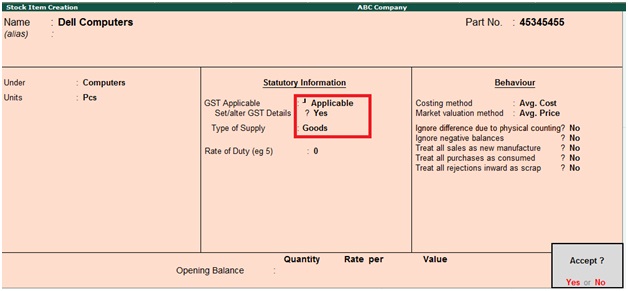
Stock Item Name: Enter name of stock item like, Dell Computers
Under Stock Group: Computers
GST Applicable: Applicable
Part No: Stock items are identified with the part numbers
Set/alter GST details: Yes, once enable this option then the below GST details for stock item screen will appear.
Type of supply: Goods
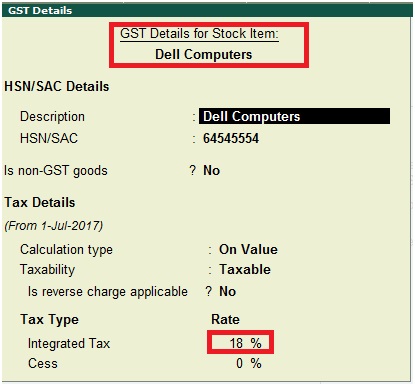
Stock Item Description: Dell computers
HSN/SAC: Specify HSN code
Is non-GST goods: No (If stock item is related to non GST goods then enable with Yes)
Calculation Type: On Value (based on requirement you can select On Item Rate as well)
Taxability: Taxable
Is reverse charge applicable: No (If applicable select Yes)
Integrated Tax: 18% (CGST@9% and SGST@9%)
Type of goods: Goods (In case service related Select Service)
Click on Yes to accept and save the entry
Unit of Measure Creation in Tally ERP9
You need this to measure the stock items in Kg’s, Pieces and Number etc.
Path: Gateway of Tally -> Inventory Info -> Units of Measure -> Create
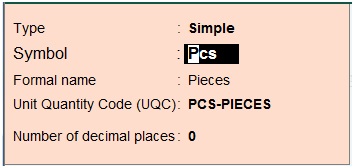
Symbol: Pcs
Formal Name: Pieces
Unit Quantity Code (UQC): PCS-PIECES
Press enter to save the screen
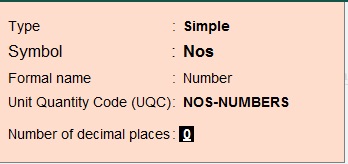
Symbol: Nos
Formal Name: Number
Unit Quantity Code (UQC): NOS-NUMBERS
Press enter to save the screen
What is HSN Code?
Abbreviation of HSN is Harmonized System of Nomenclature, with this help you can identify the products. HSN code is used for goods and SAC code is used for services. These HSN/SAC codes are used in India for Import and Export of goods and services.
The main purpose of HSN is to classify goods from all over the world.
How to Alter Stock Item in Tally.ERP9
Path: Gateway of Tally -> Inventory info -> Stock Items-> Alter
Select which stock item you want to alter from the list of stock items
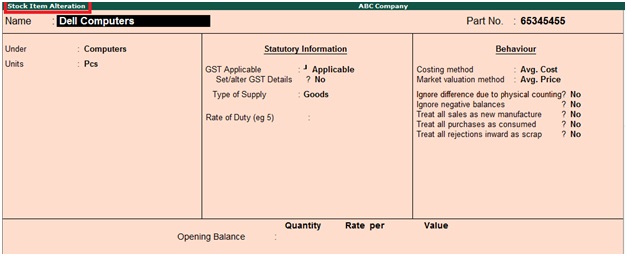
During the above stock item alteration screen, if you want to change Units from Pieces to Numbers you can change easily.
After alteration of stock item, press enter to save the changes.
How to delete stock item in Tally ERP
You can delete any stock item which you will not use in the future. You can delete any stock item if the balance does not exist in that particular stock item.
While deleting stock item you need check whether you are deleting a correct stock item or not.
Path: Gateway of Tally -> Inventory info -> Stock Items-> Alter
Select which stock item you want to delete from the list of stock items
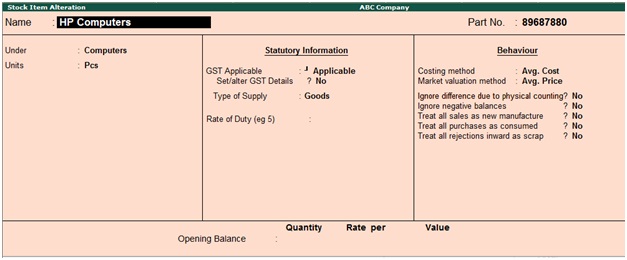
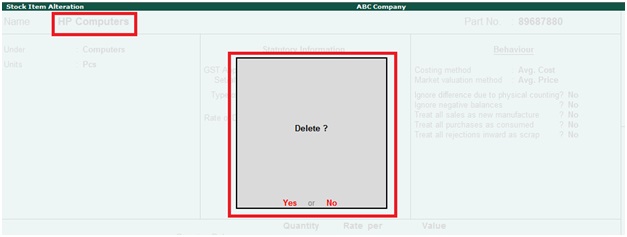
Press Alt+D in the above stock item alteration screen (1st screen shot)
Click on Yes to delete the stock item
Related Topics
Creation of Stock Groups in Tally ERP9
List of Shortcut Keys in Tally ERP9
Create GST Tax Ledgers in Tally ERP9
Related Pages
- How to Post TDS Receivable Entry in Tally ERP9
- List of Shortcut Keys in Tally ERP9
- Enable TDS in Tally ERP9
- GST Classifications in Tally ERP9
- Import of Goods under GST in Tally ERP9
- Sales to Unregistered Dealer in Tally ERP9
- Input Service Distributor under GST in Tally ERP9
- How to Activate GST in Tally ERP9
- How to Enable TDS in Tally ERP9
- TDS on Professional Charges in Tally ERP9
- GSTR-1 Report in Tally ERP9
- GSTR-2 Report in Tally ERP9
- GSTR-3B Report in Tally ERP9
- What is Tally ERP9
- How to Create Company in Tally ERP9
- List of Ledgers and Groups in Tally ERP9
- How to Create, Display, Alter and Delete Ledgers in Tally ERP9
- How to Create, Display, Alter and Delete Group in Tally ERP9
- Sales Voucher in Tally ERP9
- Purchase Voucher in Tally ERP9