Advance Payment to Vendor in Tally ERP9
Based on Terms and Conditions between buyer and seller, buyer should pay advance payment to the supplier. Advance amount will appear in buyer books of accounts under current assets as an advance to vendors. When buyer received total material as per their order then buyer should pay remaining balance amount to the supplier after adjusting of advance amount.
Example: Wisdom media has given purchase order to Acccel chemical of Rs.120000/- with Vat@5% and the payment terms are 30% advance and remaining against delivery.
Group Creation
Path: Gateway of Tally -> Accounts Info -> Groups > Create
Name: Advance to vendors
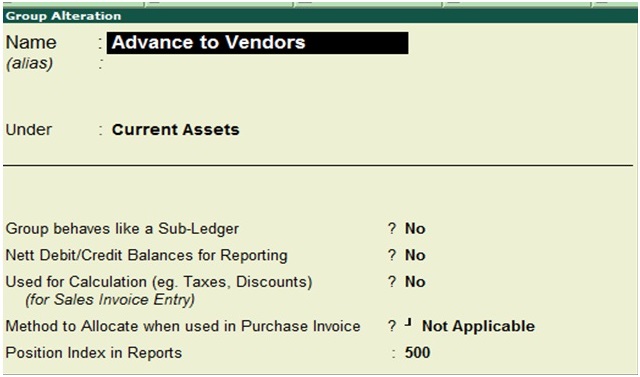
Ledgers Creation
Path: Gateway of Tally -> Accounts Info -> Ledgers > Create
Name: Advance to Acccel Chemical
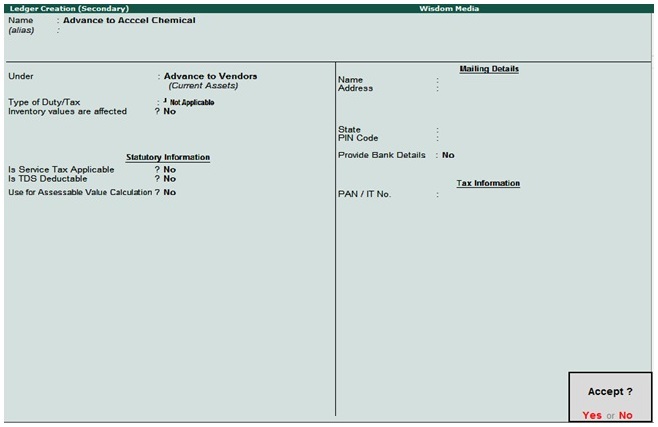
Under: Advance to vendors
Press enter to save the screen
You can create number of groups for the reporting purpose.
Name: Acccel Chemical
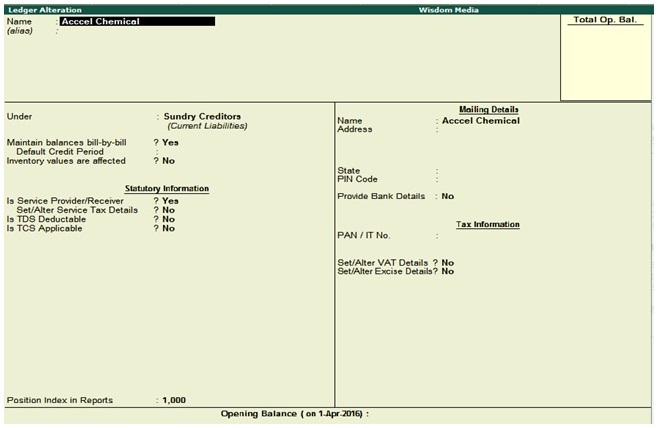
Under: Sundry Creditors
Press enter to save the screen
Name: Input vat@5%
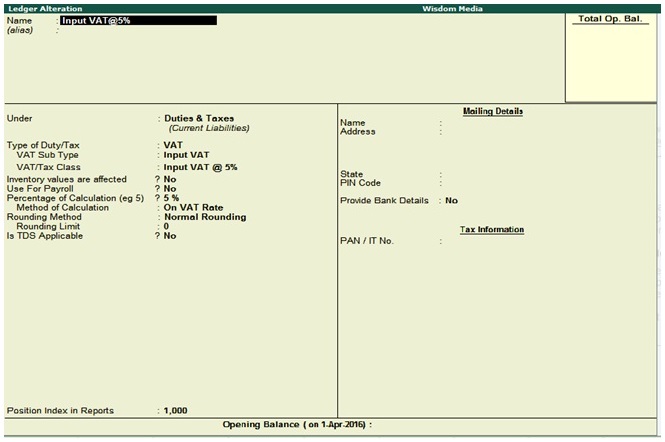
Under: Duties & Taxes
Type of duty/Tax: VAT
VAT sub type: Input VAT
VAT/Tax Class: Input VAT@5%
Press enter to save the screen
Advance Payment entry: (30% on Total purchase order value of Rs.1,20,000)
Advance to Acccel Checmical Dr 36,000
To HDFC Bank A/c 36,000
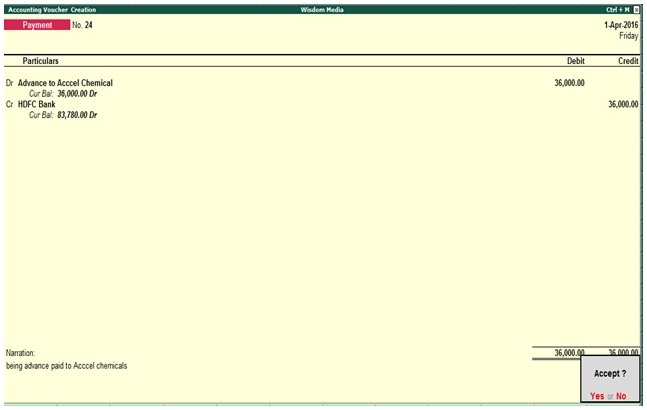
Vendor Invoice Posting in Tally
You have to record the below accounting entry in Tally ERP9.
Purchase @5% Dr 1,20,000
Input Vat@5% Dr 6,000
To Acccel chemical 1,26,000
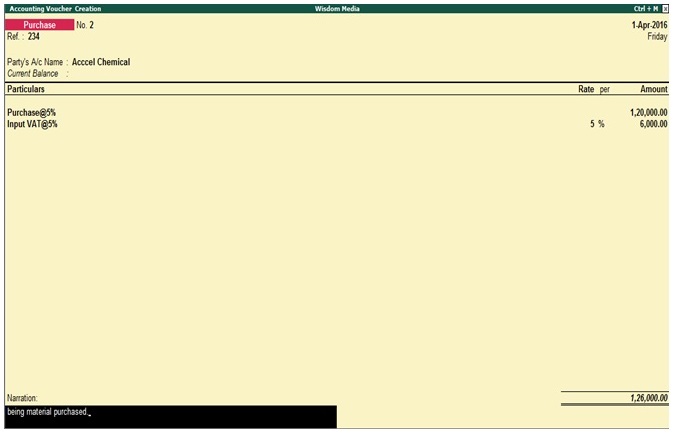
Payment to vendor after adjusting of advance payment
While releasing payment to vendor, buyer has to adjust advance paid amount against final invoice and remaining balance need pay.
Acccel Chemical Dr 1,26,000
To Advance to Acccel chemical 36,000
To HDFC Bank A/c 90,000
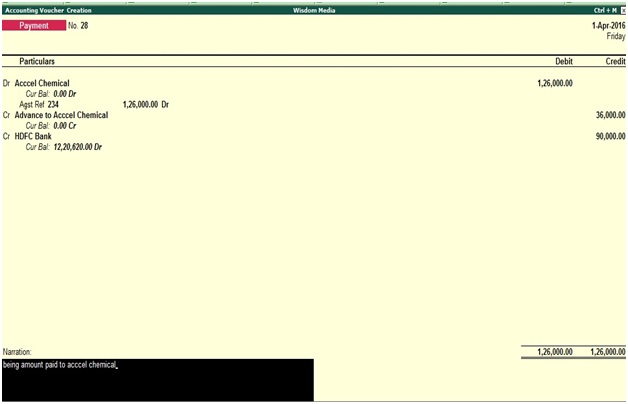
Related Topics
Advance Receipt from Customers in Tally ERP9
Sales Order Processing in Tally ERP9
Export Data from Tally to Excel or PDF
Related Pages
- How to Post TDS Receivable Entry in Tally ERP9
- List of Shortcut Keys in Tally ERP9
- Enable TDS in Tally ERP9
- GST Classifications in Tally ERP9
- Import of Goods under GST in Tally ERP9
- Sales to Unregistered Dealer in Tally ERP9
- Input Service Distributor under GST in Tally ERP9
- How to Activate GST in Tally ERP9
- How to Enable TDS in Tally ERP9
- TDS on Professional Charges in Tally ERP9
- GSTR-1 Report in Tally ERP9
- GSTR-2 Report in Tally ERP9
- GSTR-3B Report in Tally ERP9
- What is Tally ERP9
- How to Create Company in Tally ERP9
- List of Ledgers and Groups in Tally ERP9
- How to Create, Display, Alter and Delete Ledgers in Tally ERP9
- How to Create, Display, Alter and Delete Group in Tally ERP9
- Sales Voucher in Tally ERP9
- Purchase Voucher in Tally ERP9