Contra Voucher in Tally ERP9
When you do internal funds transfer from one bank account to other bank account or cash withdrawals from bank or cash deposited in bank account in these cases you have to pass entry by using the contra voucher in Tally ERP9. It will not effect to the business like profit & loss account, just you are adjusting funds internally.
1.Transfer amount from one cash account to another cash account (Petty cash A/c)
Petty Cash A/c Dr
To Cash A/c
2.Transfer amount from one bank account to another bank account
ICICI Bank A/c Dr
To HDFC Bank A/c
(Being Amount Transferred from HDFC bank to ICICI bank)
3.Cash withdrawal from bank
Cash A/c Dr
To ICICI Bank
(Being Cash withdrawn from ICICI Bank)
4.Cash deposit in bank
ICICI Bank A/c Dr
To Cash
(Being Cash deposited into ICICI Bank)
Path: Gateway of Tally -> Accounting vouchers -> Select F4 for Contra
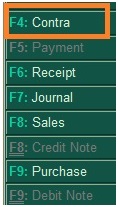
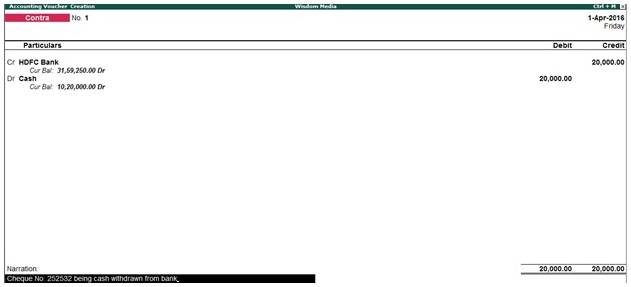
The above screen shot indicates cash withdrawn from the bank, here bank balance will reduce because you are drawing cash from the bank balance and the same amount will add to the cash balance.
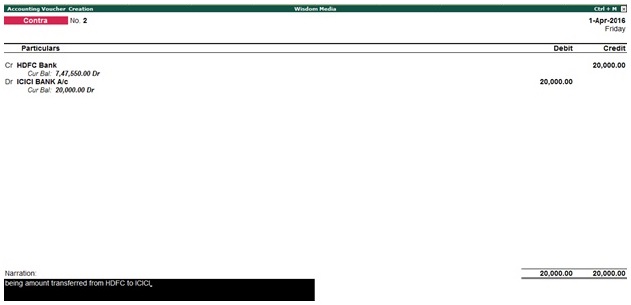
The above screen shot indicates internal funds transfer among the internal bank accounts, in our example funds transferred from HDFC bank to ICICI bank, here amount will be debited (Less) in HDFC account and same amount credited in ICICI bank account.
Related Topics
Purchase Voucher in Tally ERP9
Voucher Type Creation in Tally ERP9
Related Pages
- How to Post TDS Receivable Entry in Tally ERP9
- List of Shortcut Keys in Tally ERP9
- Enable TDS in Tally ERP9
- GST Classifications in Tally ERP9
- Import of Goods under GST in Tally ERP9
- Sales to Unregistered Dealer in Tally ERP9
- Input Service Distributor under GST in Tally ERP9
- How to Activate GST in Tally ERP9
- How to Enable TDS in Tally ERP9
- TDS on Professional Charges in Tally ERP9
- GSTR-1 Report in Tally ERP9
- GSTR-2 Report in Tally ERP9
- GSTR-3B Report in Tally ERP9
- What is Tally ERP9
- How to Create Company in Tally ERP9
- List of Ledgers and Groups in Tally ERP9
- How to Create, Display, Alter and Delete Ledgers in Tally ERP9
- How to Create, Display, Alter and Delete Group in Tally ERP9
- Sales Voucher in Tally ERP9
- Purchase Voucher in Tally ERP9