Basics of Employee Provident Fund
Provident fund scheme Act 1952 is one of the main savings platforms in India, employees who are working in both private and government sector organisations. Provident fund will be calculated based on employee basic salary and dearness allowance, in case of private organisations there is no dearness allowance.
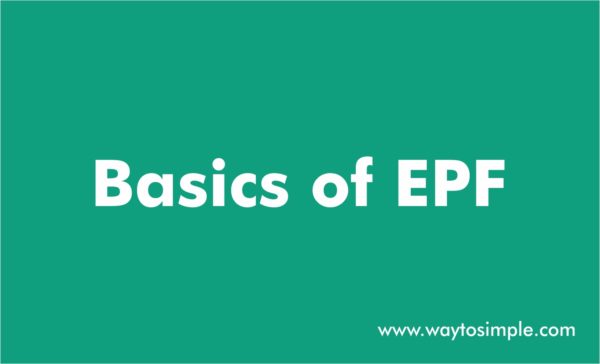
Every organization with 20 or more employees should register under EPFO.
The provident fund ceiling threshold limit has been increased to Rs.15,000 from Rs.6500. Vide notification dated on 22.08.2014 Ministry of Labour and Employment has been increased.
1. Employee’s PF contribution (Basic + DA) 12%
2. Employer’s PF contribution (Basic + DA) 13%
Employer’s contribution goes to different heads
EPF A/c No.1 = 3.67%
PF Admin charges A/c No.2 = 0.5%
EPS Contribution A/c No.10 = 8.33%
EDLI Contribution A/c No.21 = 0.5%
How to upload PF return
- Fill the all employees PF details in separate excel file
- File save as in CSV format in same PF return folder
- Close the CSV file
- Right click on CSV file and open in notepad
- Do changes in notepad : 1. Delete extra rows and headings 2.Replace with #~#
- Save as notepad file in PF return folder
- Login to e-Sewa Portal
- After login you will find the ECR option in menu bar click on that and you will find different options, click on ECR upload option.
- Click on ECR upload and select wage for the month it means for which month return you want to upload and upload the text file by clicking on browse and click on submit.
- If your text file has been uploaded correctly then summary sheet will appear, here you can check the PF calculation details.
- Before submitting ECR file you have to enter additional details regarding EDLI and EPF/EDLI admin and inspection charges.
- Click on Submit ECR
PF Related Accounting Entries
Salaries account A/c Dr
To PF employee’s contribution A/c
To ESI employee’s contribution A/c
To Professional Tax A/c
To TDS A/c
To Salaries Payable A/c
PF Payment Entry
PF employee’s contribution A/c (12%) Dr
PF Employer’s contribution A/c (13%) Dr
To Bank A/c
Employee CTC Breakup
Basic salary
House rent allowance
Conveyance allowance
Medical allowance
LTA
Other special allowance
Employer PF contribution
Variable Pay
Employer ESI contribution
Related Topics
Basics of Employees State Insurance
Related Pages
- 6 Reasons Why You Have Not Received Your Income Tax Refund Yet
- TDS on Rent Section 194I
- GST Accounting Entries for Sales and Purchases
- How to Make TDS Payment Online?
- Journal Entries For TDS
- Claiming of Tuition Fees Under Section 80C
- TCS Rates Chart
- TDS Rate Chart for Financial Year 2018-2019
- Income Tax Slab Rates FY 2018-2019
- What is GST?
- GST
- GST Registration
- GST Invoice
- GST Return
- Income Tax Slab Rates FY 2017-2018
- Professional Tax
- TDS Rate Chart for FY 2017-2018
- Interest on Late Payment of TDS
- TDS Refund
- Gratuity Calculation