Creating Variable Pay Head (Payroll) in Tally ERP9
You can create variable pay head easily as shown below.
Path: Gateway of Tally -> Payroll Info -> Pay Heads -> Create
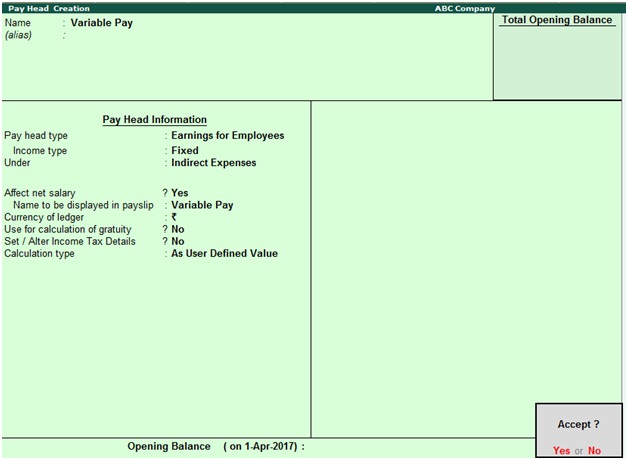
Name: Variable Pay
Pay head type: Select Earnings for Employees from the list of pay head types
Income type: Fixed
Under: Select Indirect Expenses from the list of groups
Affect net salary: Yes
Name to be displayed in payslip: Variable Pay
Currency of ledger: ₹
Use for calculation of gratuity: No
Set/alter Income Tax details: No
Calculation type: As user defined value
Press enter to save the screen
Related Pages
- Enabling Payroll in Tally ERP9
- Creating Employee Categories in Tally ERP9
- Creating Employee Groups in Tally ERP9
- Creating Attendance Type (Payroll) in Tally ERP9
- Creating (Basic Pay) Pay Head in Tally ERP9
- Creating House Rent Allowance Pay Head (Payroll) in Tally ERP9
- Creating Conveyance Allowance Pay Head (Payroll) in Tally ERP9
- Creating Other Allowance Pay Head (Payroll) in Tally ERP9
- Creating Overtime Pay Head (Payroll) in Tally ERP9
- Creating Salary Advance Deduction Pay Head (Payroll) in Tally ERP9
- Creating Pay Head for Income Tax Deduction (Payroll) in Tally ERP9
- Creating Employee’s PF Deduction Pay Head (Payroll) in Tally ERP9
- Creating Employee’s ESI Deduction Pay Head (Payroll) in Tally ERP9
- Creating Professional Tax Pay Head (Payroll) in Tally ERP9
- Creating Employer’s EPS Contribution Pay Head (Payroll) in Tally ERP9
- Creating Employer’s EPF Contribution Pay Head (Payroll) in Tally ERP9