Creating House Rent Allowance Pay Head (Payroll) in Tally ERP9
As computed value is used if the pay head value is dependent on another pay component. You can also specify either percentage or value or combination of both.
Path: Gateway of Tally -> Payroll Info -> Pay Heads -> Create
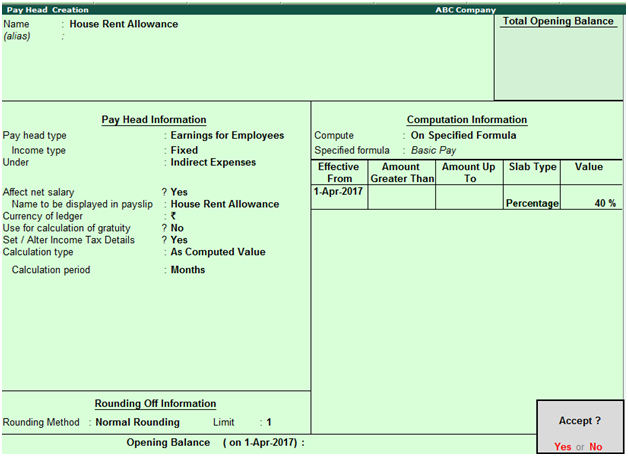
Name: House Rent Allowance
Pay head type: Select Earnings for Employees from the list of pay head types
Income type: Fixed
Under: Select Indirect Expenses from the list of groups
Affect net salary: Yes
Name to be displayed in payslip: House Rent Allowance
Currency of ledger: ₹
Use for calculation of gratuity: No
Set/alter Income Tax details: Yes, once enable this option then the below screen will appear.
Calculation type: As Computed Value
Calculation Period: Months
Rounding method: Normal rounding
Limit: 1
Computation Information
Compute: On Specified Formula and select pay head as basic pay
Effective From: 01.04.2017
Slab Type: Percentage
Value: 40%
Press enter to save the screen
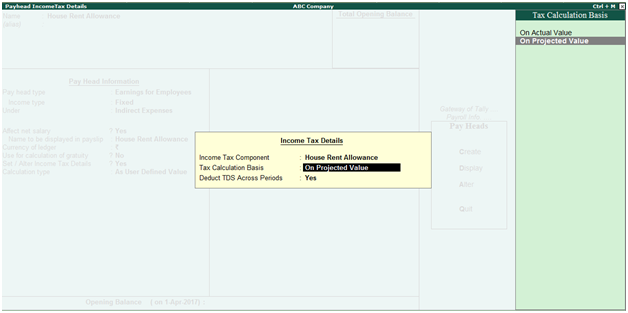
Income Tax component: House Rent Allowance
Tax calculation basis: On Projected value
Deduct TDS across Periods: Yes
Press enter to save the screen
Related Pages
- Enabling Payroll in Tally ERP9
- Creating Employee Categories in Tally ERP9
- Creating Employee Groups in Tally ERP9
- Creating Attendance Type (Payroll) in Tally ERP9
- Creating (Basic Pay) Pay Head in Tally ERP9
- Creating Conveyance Allowance Pay Head (Payroll) in Tally ERP9
- Creating Other Allowance Pay Head (Payroll) in Tally ERP9
- Creating Overtime Pay Head (Payroll) in Tally ERP9
- Creating Variable Pay Head (Payroll) in Tally ERP9
- Creating Salary Advance Deduction Pay Head (Payroll) in Tally ERP9
- Creating Pay Head for Income Tax Deduction (Payroll) in Tally ERP9
- Creating Employee’s PF Deduction Pay Head (Payroll) in Tally ERP9
- Creating Employee’s ESI Deduction Pay Head (Payroll) in Tally ERP9
- Creating Professional Tax Pay Head (Payroll) in Tally ERP9
- Creating Employer’s EPS Contribution Pay Head (Payroll) in Tally ERP9
- Creating Employer’s EPF Contribution Pay Head (Payroll) in Tally ERP9