Creating Employee Groups in Tally ERP9
Employee groups will helps to classify employees based on their job, department and location. You can define salary structure at the employee group level.
Path: Gateway of Tally -> Payroll Info -> Employee Groups -> Create
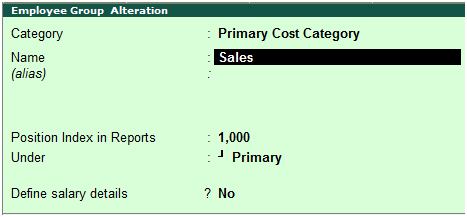
Name: Sales
Define salary details: Select No (if you want to define salary details at the group level then set to Yes)
Press enter to save the screen
Employee Group Configuration
During the employee group creation screen press F12 to add/remove options.
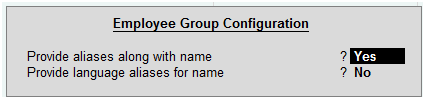
Provide aliases along with name: Yes, to add the alias names
Provide language aliases for name: Yes, to add the names in other languages
Press enter to save the screen
Creating Multiple Employee Groups
Path: Gateway of Tally -> Payroll Info -> Employees Groups -> Create (Under Multiple Groups)
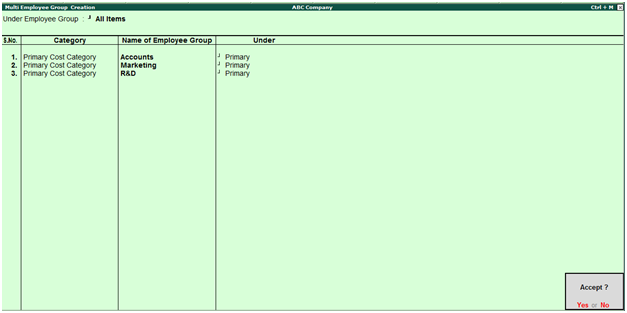
Enter employee group under which you want to add new employee group under employee group or if you want to create independent group then select All Items.
Enter Employee category under which you want to add the new group in category field.
Enter the name of group in the name of employee group filed.
You have to select the employee group under which you want to categories in the new group under filed.
Press enter to save the screen
Related Pages
- Enabling Payroll in Tally ERP9
- Creating Employee Categories in Tally ERP9
- Creating Attendance Type (Payroll) in Tally ERP9
- Creating (Basic Pay) Pay Head in Tally ERP9
- Creating House Rent Allowance Pay Head (Payroll) in Tally ERP9
- Creating Conveyance Allowance Pay Head (Payroll) in Tally ERP9
- Creating Other Allowance Pay Head (Payroll) in Tally ERP9
- Creating Overtime Pay Head (Payroll) in Tally ERP9
- Creating Variable Pay Head (Payroll) in Tally ERP9
- Creating Salary Advance Deduction Pay Head (Payroll) in Tally ERP9
- Creating Pay Head for Income Tax Deduction (Payroll) in Tally ERP9
- Creating Employee’s PF Deduction Pay Head (Payroll) in Tally ERP9
- Creating Employee’s ESI Deduction Pay Head (Payroll) in Tally ERP9
- Creating Professional Tax Pay Head (Payroll) in Tally ERP9
- Creating Employer’s EPS Contribution Pay Head (Payroll) in Tally ERP9
- Creating Employer’s EPF Contribution Pay Head (Payroll) in Tally ERP9