GST Exempted Sales in Tally ERP9
Some of goods or services are exempt from GST, these transactions can be recorded by using a sales voucher.
Taxability must be set to Exempt in the GST details screen.
Ledgers Creation
Path: Gateway of Tally -> Accounts Info -> Ledger -> Create
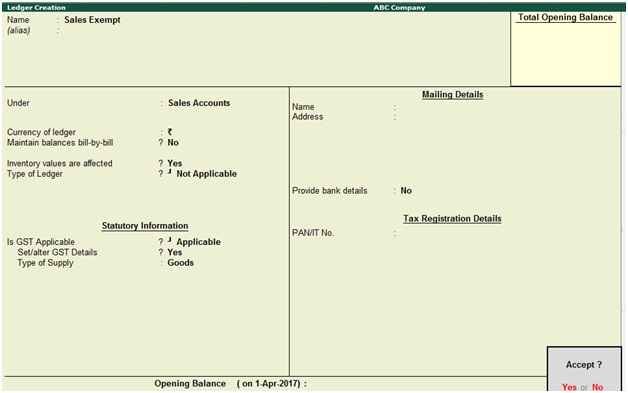
Name: Sales Exempt
Under: Sales Accounts
Set/alter GST details: Yes, once enable this option then the below GST details screen will appear.
Type of supply: Goods
Press enter to save the screen
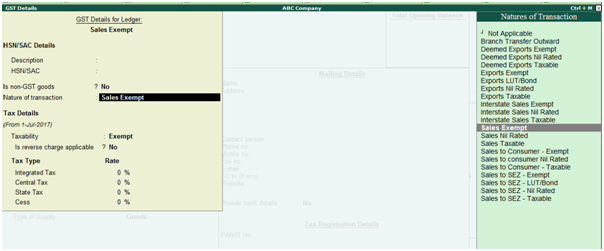
Nature of Transaction: Sales Exempt
Taxability: Exempt
Stock Item Creation
Path: Gateway of Tally -> Inventory info -> Stock Items -> Create
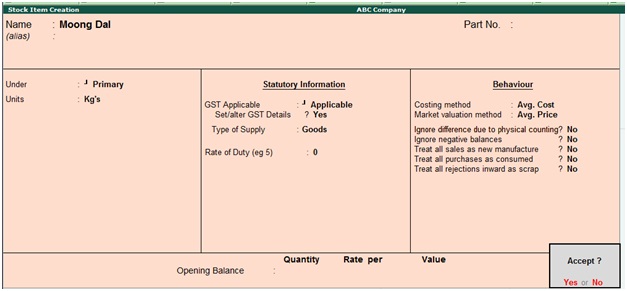
Name: Moong Dal
Units: Kg’s
Set/alter GST details: Yes, once enable this option then the below GST details screen will appear.
Press enter to save the screen
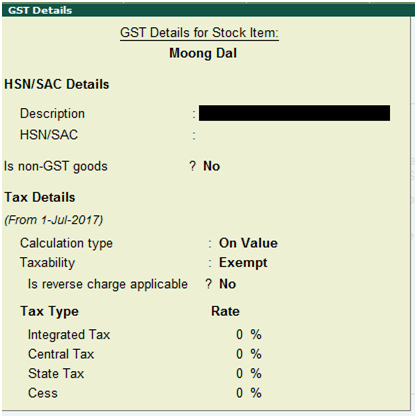
Taxability: Exempt
Press enter
How to record GST Exempt sales in Tally ERP9
Path: Gateway of Tally -> Accounting vouchers -> F8 Sales
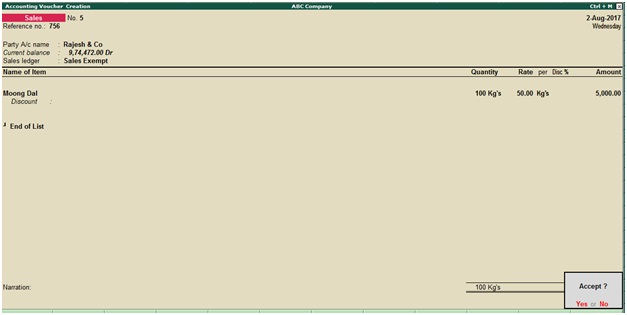
Invoice Date: 02.08.2018
Invoice Reference no: 756
Select party a/c name and sales ledger “Sales Exempt”
Select name of item, quantity and rate of each
Press enter to save the screen
Related Topics
GST Nil Rated Sales in Tally ERP9
Sales Order Processing in Tally ERP9
Related Pages
- How to Post TDS Receivable Entry in Tally ERP9
- List of Shortcut Keys in Tally ERP9
- Enable TDS in Tally ERP9
- GST Classifications in Tally ERP9
- Import of Goods under GST in Tally ERP9
- Sales to Unregistered Dealer in Tally ERP9
- Input Service Distributor under GST in Tally ERP9
- How to Activate GST in Tally ERP9
- How to Enable TDS in Tally ERP9
- TDS on Professional Charges in Tally ERP9
- GSTR-1 Report in Tally ERP9
- GSTR-2 Report in Tally ERP9
- GSTR-3B Report in Tally ERP9
- What is Tally ERP9
- How to Create Company in Tally ERP9
- List of Ledgers and Groups in Tally ERP9
- How to Create, Display, Alter and Delete Ledgers in Tally ERP9
- How to Create, Display, Alter and Delete Group in Tally ERP9
- Sales Voucher in Tally ERP9
- Purchase Voucher in Tally ERP9